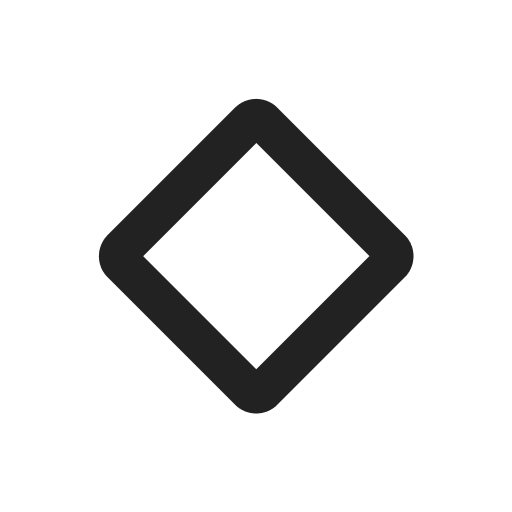1Gallery: معرض صور وخزنة (مشفرة)
العب على الكمبيوتر الشخصي مع BlueStacks - نظام أندرويد للألعاب ، موثوق به من قبل أكثر من 500 مليون لاعب.
تم تعديل الصفحة في: 21 ديسمبر 2019
Play 1Gallery - Photo Gallery & Vault (ENCRYPTED) on PC
1Gallery lets you:
* Protect your privacy, secure your photos.
- Hide photos, videos (copies of your driver’s license, ID cards, and credit cards etc).
- The hidden files are all ENCRYPTED.
- Password mode: Pin, Pattern, Fingerprint.
* A simple, beautiful app will bring you a smooth experience.
- Organizing your photos, videos.
- View huge images and many different photo and video types (RAW, SVG, panoramic etc).
- Management: Search, create new folders, moving/copying data and more (Memory card supported).
- Photo editor: Crop, rotate, resize, filters & more.
- Video editor: Trim video.
- Play video with subtitles.
- View detailed information of your files (resolution, EXIF values etc).
- Zoom in/out to change column.
- Theme: Auto, Light, Dark.
And there are many more features waiting for you to discover 🙂
العب 1Gallery: معرض صور وخزنة (مشفرة) على جهاز الكمبيوتر. من السهل البدء.
-
قم بتنزيل BlueStacks وتثبيته على جهاز الكمبيوتر الخاص بك
-
أكمل تسجيل الدخول إلى Google للوصول إلى متجر Play ، أو قم بذلك لاحقًا
-
ابحث عن 1Gallery: معرض صور وخزنة (مشفرة) في شريط البحث أعلى الزاوية اليمنى
-
انقر لتثبيت 1Gallery: معرض صور وخزنة (مشفرة) من نتائج البحث
-
أكمل تسجيل الدخول إلى Google (إذا تخطيت الخطوة 2) لتثبيت 1Gallery: معرض صور وخزنة (مشفرة)
-
انقر على أيقونة 1Gallery: معرض صور وخزنة (مشفرة) على الشاشة الرئيسية لبدء اللعب