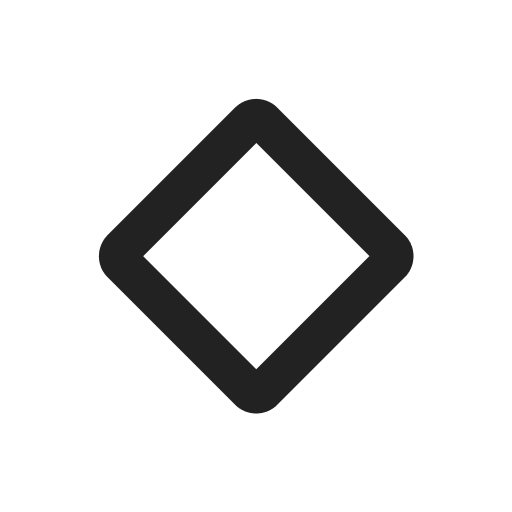このページには広告が含まれます

1Gallery: 写真のギャラリーと暗号化された保管場所
写真 | todayweather.co
BlueStacksを使ってPCでプレイ - 5憶以上のユーザーが愛用している高機能Androidゲーミングプラットフォーム
Play 1Gallery - Photo Gallery & Vault (ENCRYPTED) on PC
1Gallery is ideally the best alternative gallery app designed for managing your photos. Besides, you can secure your photos, videos via hidden and encryption feature.
1Gallery lets you:
* Protect your privacy, secure your photos.
- Hide photos, videos (copies of your driver’s license, ID cards, and credit cards etc).
- The hidden files are all ENCRYPTED.
- Password mode: Pin, Pattern, Fingerprint.
* A simple, beautiful app will bring you a smooth experience.
- Organizing your photos, videos.
- View huge images and many different photo and video types (RAW, SVG, panoramic etc).
- Management: Search, create new folders, moving/copying data and more (Memory card supported).
- Photo editor: Crop, rotate, resize, filters & more.
- Video editor: Trim video.
- Play video with subtitles.
- View detailed information of your files (resolution, EXIF values etc).
- Zoom in/out to change column.
- Theme: Auto, Light, Dark.
And there are many more features waiting for you to discover 🙂
1Gallery lets you:
* Protect your privacy, secure your photos.
- Hide photos, videos (copies of your driver’s license, ID cards, and credit cards etc).
- The hidden files are all ENCRYPTED.
- Password mode: Pin, Pattern, Fingerprint.
* A simple, beautiful app will bring you a smooth experience.
- Organizing your photos, videos.
- View huge images and many different photo and video types (RAW, SVG, panoramic etc).
- Management: Search, create new folders, moving/copying data and more (Memory card supported).
- Photo editor: Crop, rotate, resize, filters & more.
- Video editor: Trim video.
- Play video with subtitles.
- View detailed information of your files (resolution, EXIF values etc).
- Zoom in/out to change column.
- Theme: Auto, Light, Dark.
And there are many more features waiting for you to discover 🙂
1Gallery: 写真のギャラリーと暗号化された保管場所をPCでプレイ
-
BlueStacksをダウンロードしてPCにインストールします。
-
GoogleにサインインしてGoogle Play ストアにアクセスします。(こちらの操作は後で行っても問題ありません)
-
右上の検索バーに1Gallery: 写真のギャラリーと暗号化された保管場所を入力して検索します。
-
クリックして検索結果から1Gallery: 写真のギャラリーと暗号化された保管場所をインストールします。
-
Googleサインインを完了して1Gallery: 写真のギャラリーと暗号化された保管場所をインストールします。※手順2を飛ばしていた場合
-
ホーム画面にて1Gallery: 写真のギャラリーと暗号化された保管場所のアイコンをクリックしてアプリを起動します。