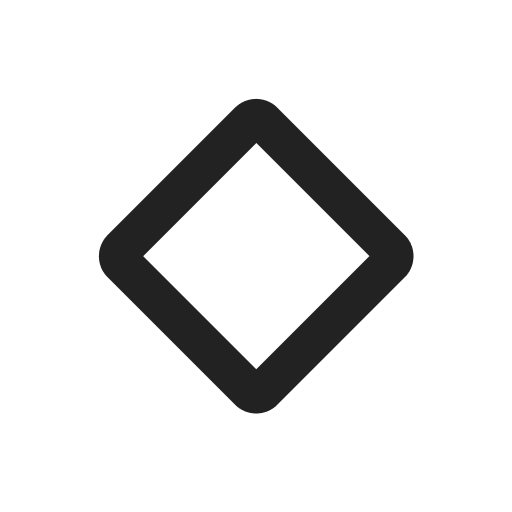1Gallery - Photo Gallery & Vault (ENCRYPTED)
사진 | todayweather.co
5억명 이상의 게이머가 신뢰하는 안드로이드 게임 플랫폼 BlueStacks으로 PC에서 플레이하세요.
Play 1Gallery - Photo Gallery & Vault (ENCRYPTED) on PC
1Gallery is ideally the best alternative gallery app designed for managing your photos. Besides, you can secure your photos, videos via hidden and encryption feature.
1Gallery lets you:
* Protect your privacy, secure your photos.
- Hide photos, videos (copies of your driver’s license, ID cards, and credit cards etc).
- The hidden files are all ENCRYPTED.
- Password mode: Pin, Pattern, Fingerprint.
* A simple, beautiful app will bring you a smooth experience.
- Organizing your photos, videos.
- View huge images and many different photo and video types (RAW, SVG, panoramic etc).
- Management: Search, create new folders, moving/copying data and more (Memory card supported).
- Photo editor: Crop, rotate, resize, filters & more.
- Video editor: Trim video.
- Play video with subtitles.
- View detailed information of your files (resolution, EXIF values etc).
- Zoom in/out to change column.
- Theme: Auto, Light, Dark.
And there are many more features waiting for you to discover 🙂
1Gallery lets you:
* Protect your privacy, secure your photos.
- Hide photos, videos (copies of your driver’s license, ID cards, and credit cards etc).
- The hidden files are all ENCRYPTED.
- Password mode: Pin, Pattern, Fingerprint.
* A simple, beautiful app will bring you a smooth experience.
- Organizing your photos, videos.
- View huge images and many different photo and video types (RAW, SVG, panoramic etc).
- Management: Search, create new folders, moving/copying data and more (Memory card supported).
- Photo editor: Crop, rotate, resize, filters & more.
- Video editor: Trim video.
- Play video with subtitles.
- View detailed information of your files (resolution, EXIF values etc).
- Zoom in/out to change column.
- Theme: Auto, Light, Dark.
And there are many more features waiting for you to discover 🙂
PC에서 1Gallery - Photo Gallery & Vault (ENCRYPTED) 플레이해보세요.
-
BlueStacks 다운로드하고 설치
-
Google Play 스토어에 로그인 하기(나중에 진행가능)
-
오른쪽 상단 코너에 1Gallery - Photo Gallery & Vault (ENCRYPTED) 검색
-
검색 결과 중 1Gallery - Photo Gallery & Vault (ENCRYPTED) 선택하여 설치
-
구글 로그인 진행(만약 2단계를 지나갔을 경우) 후 1Gallery - Photo Gallery & Vault (ENCRYPTED) 설치
-
메인 홈화면에서 1Gallery - Photo Gallery & Vault (ENCRYPTED) 선택하여 실행