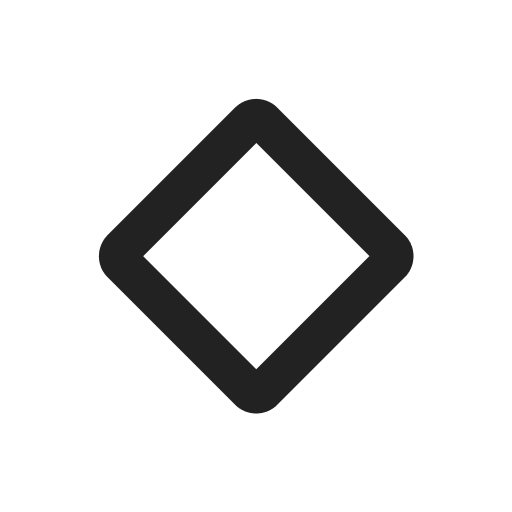1Gallery - Photo Gallery & Vault (ENCRYPTED)
Graj na PC z BlueStacks – Platforma gamingowa Android, która uzyskała zaufanie ponad 500 milionów graczy!
Strona zmodyfikowana w dniu: 21 grudnia 2019
Play 1Gallery - Photo Gallery & Vault (ENCRYPTED) on PC
1Gallery lets you:
* Protect your privacy, secure your photos.
- Hide photos, videos (copies of your driver’s license, ID cards, and credit cards etc).
- The hidden files are all ENCRYPTED.
- Password mode: Pin, Pattern, Fingerprint.
* A simple, beautiful app will bring you a smooth experience.
- Organizing your photos, videos.
- View huge images and many different photo and video types (RAW, SVG, panoramic etc).
- Management: Search, create new folders, moving/copying data and more (Memory card supported).
- Photo editor: Crop, rotate, resize, filters & more.
- Video editor: Trim video.
- Play video with subtitles.
- View detailed information of your files (resolution, EXIF values etc).
- Zoom in/out to change column.
- Theme: Auto, Light, Dark.
And there are many more features waiting for you to discover 🙂
Zagraj w 1Gallery - Photo Gallery & Vault (ENCRYPTED) na PC. To takie proste.
-
Pobierz i zainstaluj BlueStacks na PC
-
Zakończ pomyślnie ustawienie Google, aby otrzymać dostęp do sklepu Play, albo zrób to później.
-
Wyszukaj 1Gallery - Photo Gallery & Vault (ENCRYPTED) w pasku wyszukiwania w prawym górnym rogu.
-
Kliknij, aby zainstalować 1Gallery - Photo Gallery & Vault (ENCRYPTED) z wyników wyszukiwania
-
Ukończ pomyślnie rejestrację Google (jeśli krok 2 został pominięty) aby zainstalować 1Gallery - Photo Gallery & Vault (ENCRYPTED)
-
Klinij w ikonę 1Gallery - Photo Gallery & Vault (ENCRYPTED) na ekranie startowym, aby zacząć grę