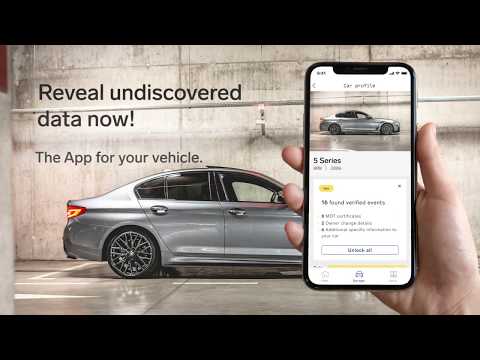Gapless Car History
Graj na PC z BlueStacks – Platforma gamingowa Android, która uzyskała zaufanie ponad 500 milionów graczy!
Strona zmodyfikowana w dniu: 22 grudnia 2019
Play Gapless Car History on PC
Features:
- Create meaningful car profiles for each of your vehicles and enrich them with pictures, vehicle details and attached documents
- Stop underestimating your vehicle's value and reveal undiscovered data by retrieving this data straight from your timeline
- Save vehicle-related appointments in your timeline and set reminders
- Keep track of your vehicle cost in an easy manner and use the app also as a vehicle maintenance log
- Get service recommendations in order to not miss any critical repair work or upcoming inspections
Problems or feedback? Help us make Gapless a little better every day. We highly appreciate your ratings and reviews in the App Store. You can also send us an email to feedback@gapless-app.com.
We are taking your data privacy very seriously and make sure that your data is securely stored on European servers. Our systems are designed in such a way that no third party, other than you can view your vehicle data.
Zagraj w Gapless Car History na PC. To takie proste.
-
Pobierz i zainstaluj BlueStacks na PC
-
Zakończ pomyślnie ustawienie Google, aby otrzymać dostęp do sklepu Play, albo zrób to później.
-
Wyszukaj Gapless Car History w pasku wyszukiwania w prawym górnym rogu.
-
Kliknij, aby zainstalować Gapless Car History z wyników wyszukiwania
-
Ukończ pomyślnie rejestrację Google (jeśli krok 2 został pominięty) aby zainstalować Gapless Car History
-
Klinij w ikonę Gapless Car History na ekranie startowym, aby zacząć grę