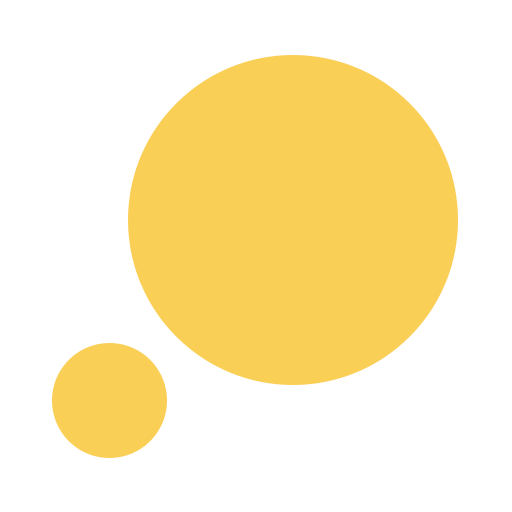James AI - AI-powered To-Do app
Play on PC with BlueStacks – the Android Gaming Platform, trusted by 500M+ gamers.
Page Modified on: May 30, 2021
Play James AI - AI-powered To-Do app on PC
JAMES is a world-first in the area of to-do apps thanks to its artificial intelligence, which automatically creates your optimal daily plan: Unfortunately, far too many people still waste too much time at work and are therefore less productive. They don't know where to start with their daily tasks, think long and hard about what they could do next, or are frustrated because of their huge amount of tasks.
That is why we have developed the JAMES AI solution. Artificial intelligence that replaces manual task planning for you and helps you to achieve more. We believe that the productivity of each individual must be used and overtime can be replaced by free time.
JAMES is made for everyone who wants to have more time for themselves and their projects every day. Here you can find all the advantages at a glance:
#1 Perfect task planning
With JAMES, you will receive a daily task plan perfectly tailored to your personal needs.
#2 Focus
JAMES helps you not to lose sight of anything. You always have your next three most important tasks highlighted.
#3 Increase your productivity
JAMES adapts itself to your individual needs and intelligently increases your productivity.
#4 Dynamic To-Do List
Unlike traditional systems for managing static tasks, JAMES provides you with a dynamic, self-organizing to-do list. This way you always have a personal assistant at your side who takes the work out of your daily planning, so manual task planning for you is now a thing of the past.
#5 Time saving
With JAMES you save time, which you can either use to work even harder on your successful implementation or to dedicate yourself to the other beautiful things in life in your spare time.
#6 Platform Independent
Since you can access your own organizer regardless of the platform, it does not matter what kind of mobile device you want to use.
Play James AI - AI-powered To-Do app on PC. It’s easy to get started.
-
Download and install BlueStacks on your PC
-
Complete Google sign-in to access the Play Store, or do it later
-
Look for James AI - AI-powered To-Do app in the search bar at the top right corner
-
Click to install James AI - AI-powered To-Do app from the search results
-
Complete Google sign-in (if you skipped step 2) to install James AI - AI-powered To-Do app
-
Click the James AI - AI-powered To-Do app icon on the home screen to start playing