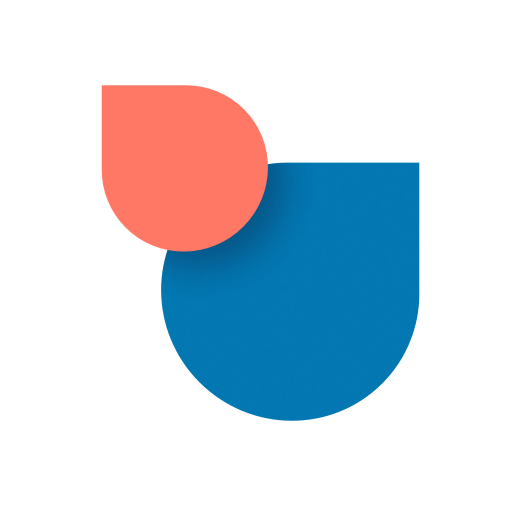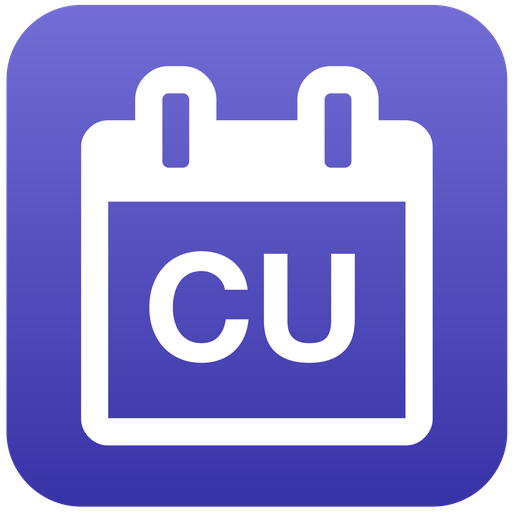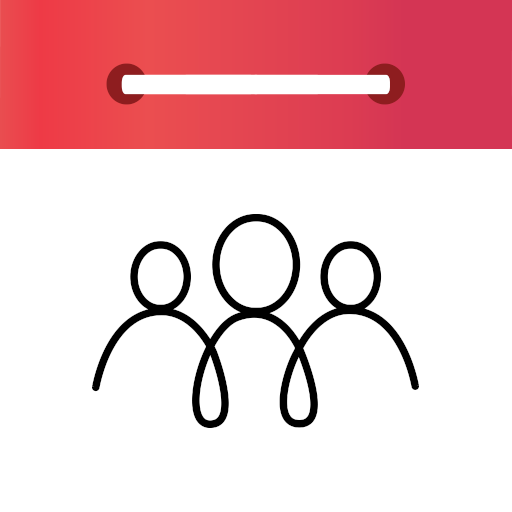
GroupCal - Shared Calendar
Play on PC with BlueStacks – the Android Gaming Platform, trusted by 500M+ gamers.
Page Modified on: January 29, 2020
Play GroupCal - Shared Calendar on PC
GroupCal allows you to:
- Create 1:1 or group shared calendars with whoever you want
- Sync events in real time with the members of those shared calendars
- Use your contact list to create shared calendars. No need for email addresses
- See in real time who received events you add and who confirmed
- All while still seeing your regular events side by side (events from your Gmail, Yahoo, Exchange and etc.)
Play GroupCal - Shared Calendar on PC. It’s easy to get started.
-
Download and install BlueStacks on your PC
-
Complete Google sign-in to access the Play Store, or do it later
-
Look for GroupCal - Shared Calendar in the search bar at the top right corner
-
Click to install GroupCal - Shared Calendar from the search results
-
Complete Google sign-in (if you skipped step 2) to install GroupCal - Shared Calendar
-
Click the GroupCal - Shared Calendar icon on the home screen to start playing