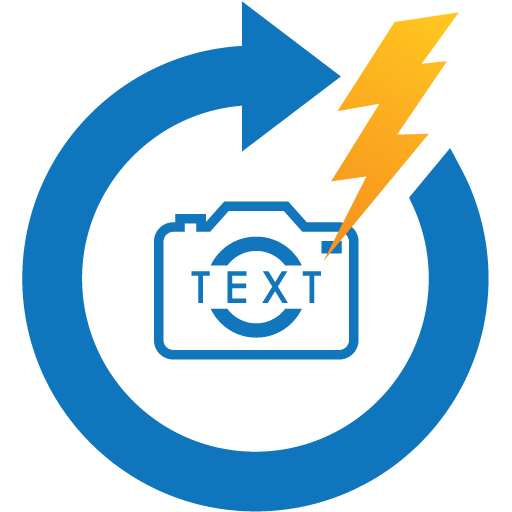iScout: Safety Reporting
Play on PC with BlueStacks – the Android Gaming Platform, trusted by 500M+ gamers.
Page Modified on: September 25, 2019
Play iScout: Safety Reporting on PC
iScout is a safety management system for reporting, training, alerts, tasks, inspections and more. A system designed to strategically ensure the integrity of employees, equipment and processes.
TOP ISCOUT APP FEATURES
- Submit Reports
- Complete Training
- Download Resources for Offline Viewing
- Receive Push Notifications from the iScout website
- Scan iScout QR Codes for Employees & Equipment
NEED HELP SIGNING IN?
Contact your safety advisor at your company. They will provide you a username and password.
ABOUT ISCOUT
Observation & Near Miss Reporting
There is a great amount of time, cost and efficiency lost in the “paper to person” reporting requirements. However, you can’t change what you don’t measure; which makes accurate and timely reporting critical to awareness and prevention of incidents.
iScout can streamline reporting by making the collection and management of reports easy and intuitive. Submit reports and add photos and videos in the field… all from your smart phone or tablet.
Instant Analysis
Past performance and current circumstance identify areas of improvement and vulnerabilities in the work environment. These become indicators to track, trend, and communicate prevention strategies to avoid future mishaps.
iScout provides instant data analysis, including trends, graphs, and summary reports for real-time awareness of existing conditions and areas in need of improvement.
Mentoring
Mentorship is a valuable tool used to build an effective and diverse organization, and ensure all employees are given the opportunity to succeed.
iScout organizes Short Service Employee identification, training and supervision in order to successfully graduate into an experienced employee.
Employee Fitness
The management of key employee information, assurance of competencies, training details, safety documentation, and job performance data is challenging for administrators.
iScout streamlines this process and manages each element within an individualized employee profile, proactively ensuring internal accessibility and compliance.
Training Verification
For safe and efficient operations, it is important an employee maintains the appropriate competency for the tasks they perform.
iScout tracks all trainings and renewal periods for each employee. Stay compliant with this is powerful module that can simplify the process, confirm training, and communicate needs directly with employees, mentors and supervisors.
Task Driven Processes
Keeping up with schedules, job tasks, safety documentation and general record-keeping can be a struggle.
iScout can systemize the safety and compliance requirements… including training needs, reports, evaluations and equipment inspections. An Open Task list allows specified employees to issue, receive, and confirm completion of tasks that need attention.
Acknowledgements
Communication is paramount to the success of any organization, but how can you confirm the message was delivered accurately and on time?
iScout forwards messages to each employee, or a specific group, and can verify receipt and comprehension.
Equipment Fitness
The health and condition of tools and equipment is critical to the success and safety of any job.
iScout automatically schedules inspections of tools and equipment… and documents the results.
Safety Resources
Up-to-date processes, policy, and procedures should remain accessible to employees at all times.
iScout provides employees easy access to all policy and procedures, and allows them to be viewed at any time.
Play iScout: Safety Reporting on PC. It’s easy to get started.
-
Download and install BlueStacks on your PC
-
Complete Google sign-in to access the Play Store, or do it later
-
Look for iScout: Safety Reporting in the search bar at the top right corner
-
Click to install iScout: Safety Reporting from the search results
-
Complete Google sign-in (if you skipped step 2) to install iScout: Safety Reporting
-
Click the iScout: Safety Reporting icon on the home screen to start playing