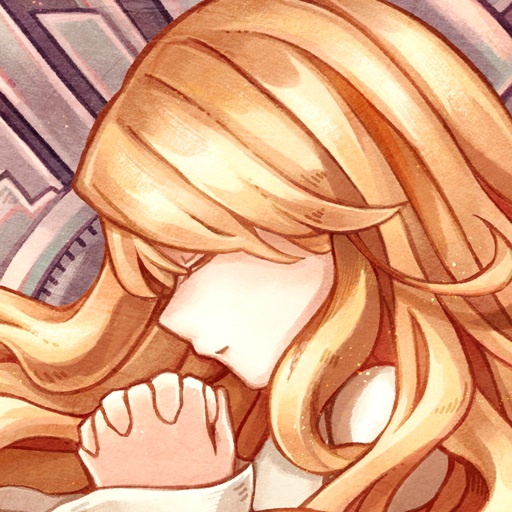Fallen Goddess
Spiele auf dem PC mit BlueStacks - der Android-Gaming-Plattform, der über 500 Millionen Spieler vertrauen.
Seite geändert am: Mar 24, 2025
Play Fallen Goddess on PC
Wield hundreds of spells and skills with stunning animations and effects!
Optimized controls for swift reactions to shifting battlefields.
Fight for glory in mystical arenas and enchanted lands.
Craft strategies, master new abilities, and brew potions for victory!
Bonds of Destiny
Journey with friends or new allies in a magical world! Tackle unique quests, challenges, and tales together.
Every heroine shines in her role—leader, warrior, or healer? Choose your path to make your team unstoppable.
Enjoy gatherings, battles, and epic heroine-led showdowns with your crew!
Radiant Charm
Flaunt your flair with countless dresses, tiaras, and accessories.
Use the wardrobe system to change your style anytime, anywhere!
Spiele Fallen Goddess auf dem PC. Der Einstieg ist einfach.
-
Lade BlueStacks herunter und installiere es auf deinem PC
-
Schließe die Google-Anmeldung ab, um auf den Play Store zuzugreifen, oder mache es später
-
Suche in der Suchleiste oben rechts nach Fallen Goddess
-
Klicke hier, um Fallen Goddess aus den Suchergebnissen zu installieren
-
Schließe die Google-Anmeldung ab (wenn du Schritt 2 übersprungen hast), um Fallen Goddess zu installieren.
-
Klicke auf dem Startbildschirm auf das Fallen Goddess Symbol, um mit dem Spielen zu beginnen