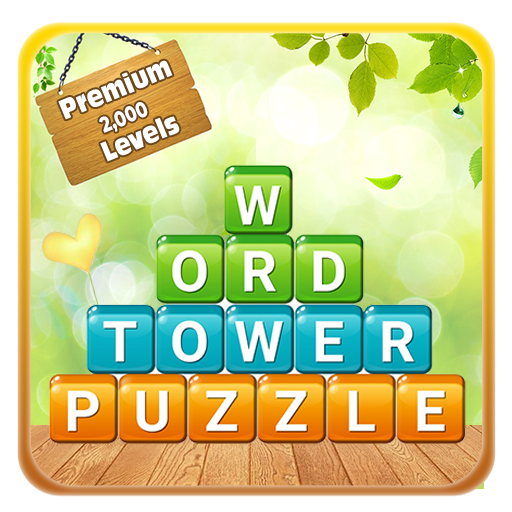Word Zen
Graj na PC z BlueStacks – Platforma gamingowa Android, która uzyskała zaufanie ponad 500 milionów graczy!
Strona zmodyfikowana w dniu: 5 sie 2024
Play Word Zen on PC
Playing Word Zen is simple - your goal is to enter the right word! The simple black and white tiles will let you know if you have entered the correct letters. Take turns until you have figured out the entire word correctly!
Solve as many words as you can, and you will progress through the nature themed levels. Sit back and explore the wonderful nature and landscapes while you solve words!
To help reach your inner Zen, the nature levels are accompanied by relaxing music. Relaxing music is well known to help you become chill, focused, and mindful.
If you ever become stuck, power-ups are there to help you solve words. Try out the Hint Power-up to get a clue for the right word. If you are still unsure, the Bullseye Power-up directly reveals the correct letter in the word! How handy!
Word Zen is your ultimate relaxing and mindful wordle experience!
Zagraj w Word Zen na PC. To takie proste.
-
Pobierz i zainstaluj BlueStacks na PC
-
Zakończ pomyślnie ustawienie Google, aby otrzymać dostęp do sklepu Play, albo zrób to później.
-
Wyszukaj Word Zen w pasku wyszukiwania w prawym górnym rogu.
-
Kliknij, aby zainstalować Word Zen z wyników wyszukiwania
-
Ukończ pomyślnie rejestrację Google (jeśli krok 2 został pominięty) aby zainstalować Word Zen
-
Klinij w ikonę Word Zen na ekranie startowym, aby zacząć grę