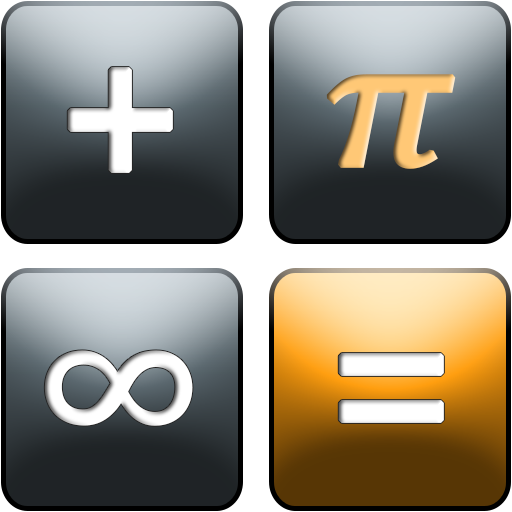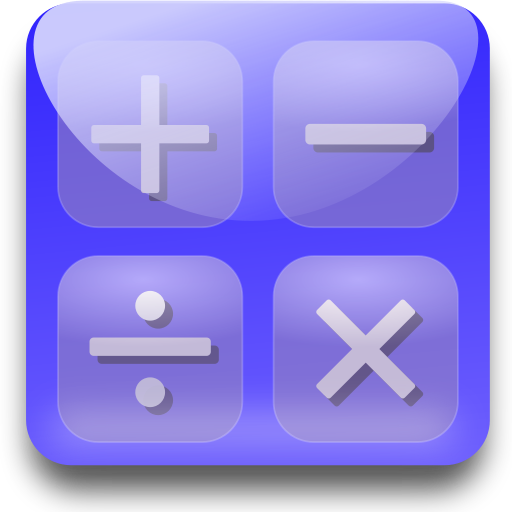통합계산기-유료(Total Calculator)
Graj na PC z BlueStacks – Platforma gamingowa Android, która uzyskała zaufanie ponad 500 milionów graczy!
Strona zmodyfikowana w dniu: 16 sierpnia 2021
Play Total Calculator-Paid on PC
one app and prevent user's mistake as much as possible
★ History, memory storage function, Undo, Redo function
★ Supports 7 different calculator themes
★ Calculator button sound and font change function
- Integrated calculator configuration -
1) Simple Calculator
1) General Calculator
2) Engineering Calculator
3) Statistical calculator
4) Precision Calculator
5) Date Calculator
6) Unit conversion
7) Percent Calculator
8) Interest calculator (deposit / savings / loan)
Zagraj w 통합계산기-유료(Total Calculator) na PC. To takie proste.
-
Pobierz i zainstaluj BlueStacks na PC
-
Zakończ pomyślnie ustawienie Google, aby otrzymać dostęp do sklepu Play, albo zrób to później.
-
Wyszukaj 통합계산기-유료(Total Calculator) w pasku wyszukiwania w prawym górnym rogu.
-
Kliknij, aby zainstalować 통합계산기-유료(Total Calculator) z wyników wyszukiwania
-
Ukończ pomyślnie rejestrację Google (jeśli krok 2 został pominięty) aby zainstalować 통합계산기-유료(Total Calculator)
-
Klinij w ikonę 통합계산기-유료(Total Calculator) na ekranie startowym, aby zacząć grę