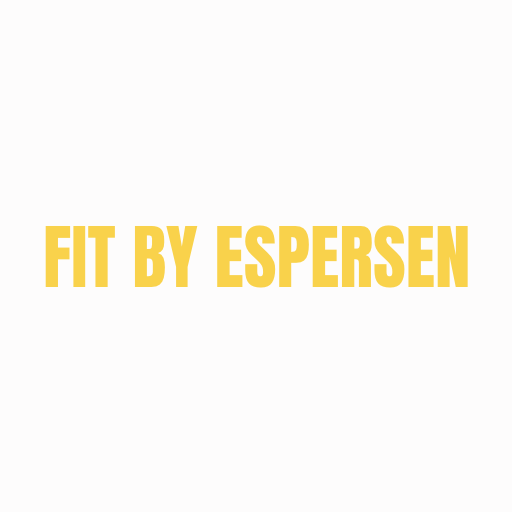Lenus eHealth
العب على الكمبيوتر الشخصي مع BlueStacks - نظام أندرويد للألعاب ، موثوق به من قبل أكثر من 500 مليون لاعب.
تم تعديل الصفحة في: 14 أغسطس 2019
Play Lenus eHealth on PC
Top features:
- Easy access to personal meal and workout plans composed by your coach
- Fully featured chat system with support for video and audio messages
- Easy-to-use self tracker to keep track of your own progress
Get notifications every time new content is ready for you. You can also receive motivating notifications to help you stay on schedule with your personal trackings.
Any questions, problems or feedback? Send us an email on support@lenus.io
العب Lenus eHealth على جهاز الكمبيوتر. من السهل البدء.
-
قم بتنزيل BlueStacks وتثبيته على جهاز الكمبيوتر الخاص بك
-
أكمل تسجيل الدخول إلى Google للوصول إلى متجر Play ، أو قم بذلك لاحقًا
-
ابحث عن Lenus eHealth في شريط البحث أعلى الزاوية اليمنى
-
انقر لتثبيت Lenus eHealth من نتائج البحث
-
أكمل تسجيل الدخول إلى Google (إذا تخطيت الخطوة 2) لتثبيت Lenus eHealth
-
انقر على أيقونة Lenus eHealth على الشاشة الرئيسية لبدء اللعب