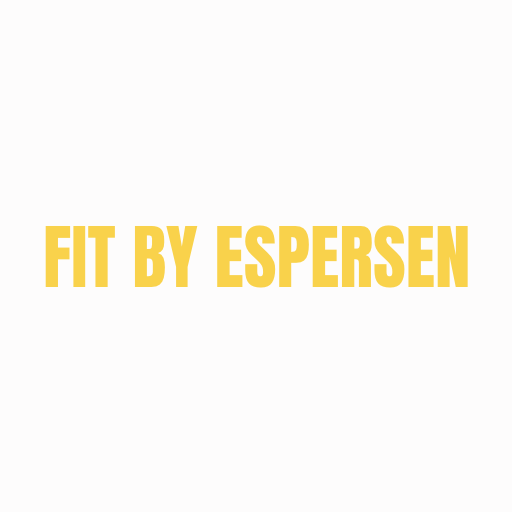Lenus eHealth
Play on PC with BlueStacks – the Android Gaming Platform, trusted by 500M+ gamers.
Page Modified on: August 14, 2019
Play Lenus eHealth on PC
Top features:
- Easy access to personal meal and workout plans composed by your coach
- Fully featured chat system with support for video and audio messages
- Easy-to-use self tracker to keep track of your own progress
Get notifications every time new content is ready for you. You can also receive motivating notifications to help you stay on schedule with your personal trackings.
Any questions, problems or feedback? Send us an email on support@lenus.io
Play Lenus eHealth on PC. It’s easy to get started.
-
Download and install BlueStacks on your PC
-
Complete Google sign-in to access the Play Store, or do it later
-
Look for Lenus eHealth in the search bar at the top right corner
-
Click to install Lenus eHealth from the search results
-
Complete Google sign-in (if you skipped step 2) to install Lenus eHealth
-
Click the Lenus eHealth icon on the home screen to start playing