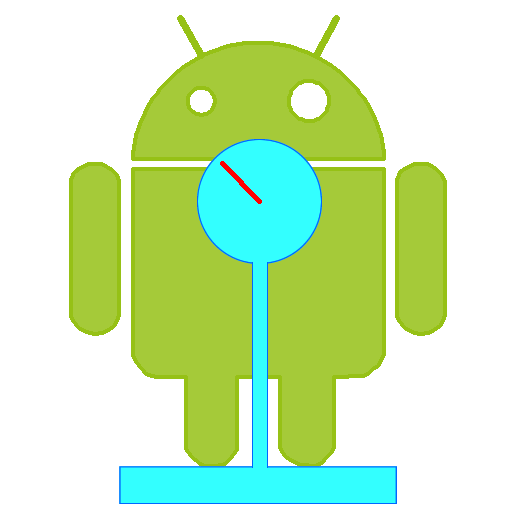このページには広告が含まれます

Lenus eHealth
健康&フィットネス | Lenus eHealth
BlueStacksを使ってPCでプレイ - 5憶以上のユーザーが愛用している高機能Androidゲーミングプラットフォーム
Play Lenus eHealth on PC
Lenus is the platform to stay in touch with your personal coach. Keep track of your meal and workout plans, chat with your coach and keep track of your own progress. Get the most out of your time and never miss an update.
Top features:
- Easy access to personal meal and workout plans composed by your coach
- Fully featured chat system with support for video and audio messages
- Easy-to-use self tracker to keep track of your own progress
Get notifications every time new content is ready for you. You can also receive motivating notifications to help you stay on schedule with your personal trackings.
Any questions, problems or feedback? Send us an email on support@lenus.io
Top features:
- Easy access to personal meal and workout plans composed by your coach
- Fully featured chat system with support for video and audio messages
- Easy-to-use self tracker to keep track of your own progress
Get notifications every time new content is ready for you. You can also receive motivating notifications to help you stay on schedule with your personal trackings.
Any questions, problems or feedback? Send us an email on support@lenus.io
Lenus eHealthをPCでプレイ
-
BlueStacksをダウンロードしてPCにインストールします。
-
GoogleにサインインしてGoogle Play ストアにアクセスします。(こちらの操作は後で行っても問題ありません)
-
右上の検索バーにLenus eHealthを入力して検索します。
-
クリックして検索結果からLenus eHealthをインストールします。
-
Googleサインインを完了してLenus eHealthをインストールします。※手順2を飛ばしていた場合
-
ホーム画面にてLenus eHealthのアイコンをクリックしてアプリを起動します。