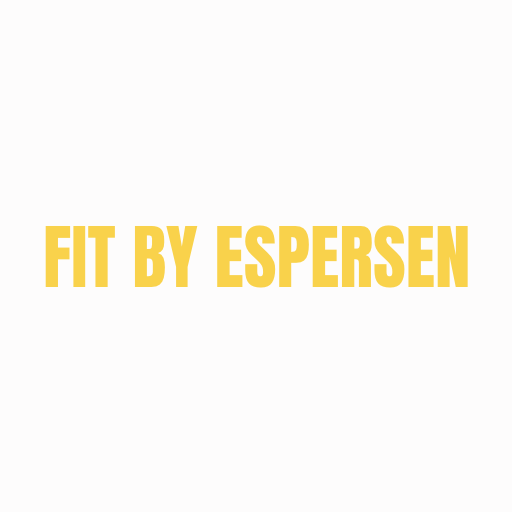Lenus eHealth
Graj na PC z BlueStacks – Platforma gamingowa Android, która uzyskała zaufanie ponad 500 milionów graczy!
Strona zmodyfikowana w dniu: 14 sierpnia 2019
Play Lenus eHealth on PC
Top features:
- Easy access to personal meal and workout plans composed by your coach
- Fully featured chat system with support for video and audio messages
- Easy-to-use self tracker to keep track of your own progress
Get notifications every time new content is ready for you. You can also receive motivating notifications to help you stay on schedule with your personal trackings.
Any questions, problems or feedback? Send us an email on support@lenus.io
Zagraj w Lenus eHealth na PC. To takie proste.
-
Pobierz i zainstaluj BlueStacks na PC
-
Zakończ pomyślnie ustawienie Google, aby otrzymać dostęp do sklepu Play, albo zrób to później.
-
Wyszukaj Lenus eHealth w pasku wyszukiwania w prawym górnym rogu.
-
Kliknij, aby zainstalować Lenus eHealth z wyników wyszukiwania
-
Ukończ pomyślnie rejestrację Google (jeśli krok 2 został pominięty) aby zainstalować Lenus eHealth
-
Klinij w ikonę Lenus eHealth na ekranie startowym, aby zacząć grę