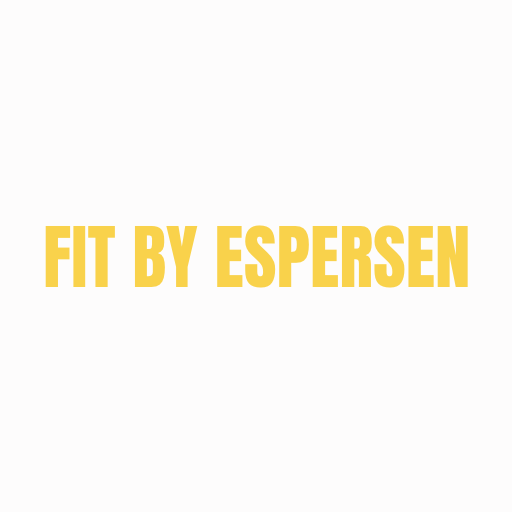Lenus eHealth
500M + oyuncunun güvendiği Android Oyun Platformu, BlueStacks ile PC'de oynayın.
Sayfa Değiştirilme tarihi: 14 Ağustos 2019
Play Lenus eHealth on PC
Top features:
- Easy access to personal meal and workout plans composed by your coach
- Fully featured chat system with support for video and audio messages
- Easy-to-use self tracker to keep track of your own progress
Get notifications every time new content is ready for you. You can also receive motivating notifications to help you stay on schedule with your personal trackings.
Any questions, problems or feedback? Send us an email on support@lenus.io
Lenus eHealth oyununu PC'de oyna. Başlamak çok kolay.
-
BlueStacks'i PC'nize İndirin ve Yükleyin
-
Play Store'a erişmek için Google girişi yapın ya da daha sonraya bırakın.
-
Sağ üst köşeye Lenus eHealth yazarak arayın.
-
Lenus eHealth uygulamasını arama sonuçlarından indirmek için tıklayın.
-
(iEğer Adım 2'yi atladıysanız) Lenus eHealth uygulamasını yüklemek için Google'a giriş yapın.
-
Oynatmaya başlatmak için ekrandaki Lenus eHealth ikonuna tıklayın.