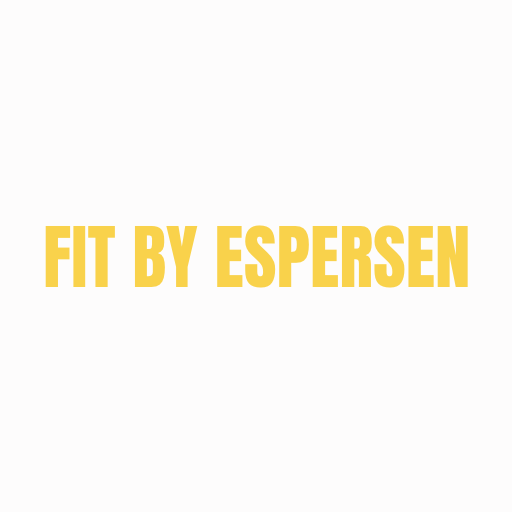Lenus eHealth
健康与健身 | Lenus eHealth
在電腦上使用BlueStacks –受到5億以上的遊戲玩家所信任的Android遊戲平台。
Play Lenus eHealth on PC
Lenus is the platform to stay in touch with your personal coach. Keep track of your meal and workout plans, chat with your coach and keep track of your own progress. Get the most out of your time and never miss an update.
Top features:
- Easy access to personal meal and workout plans composed by your coach
- Fully featured chat system with support for video and audio messages
- Easy-to-use self tracker to keep track of your own progress
Get notifications every time new content is ready for you. You can also receive motivating notifications to help you stay on schedule with your personal trackings.
Any questions, problems or feedback? Send us an email on support@lenus.io
Top features:
- Easy access to personal meal and workout plans composed by your coach
- Fully featured chat system with support for video and audio messages
- Easy-to-use self tracker to keep track of your own progress
Get notifications every time new content is ready for you. You can also receive motivating notifications to help you stay on schedule with your personal trackings.
Any questions, problems or feedback? Send us an email on support@lenus.io
在電腦上遊玩Lenus eHealth . 輕易上手.
-
在您的電腦上下載並安裝BlueStacks
-
完成Google登入後即可訪問Play商店,或等你需要訪問Play商店十再登入
-
在右上角的搜索欄中尋找 Lenus eHealth
-
點擊以從搜索結果中安裝 Lenus eHealth
-
完成Google登入(如果您跳過了步驟2),以安裝 Lenus eHealth
-
在首頁畫面中點擊 Lenus eHealth 圖標來啟動遊戲