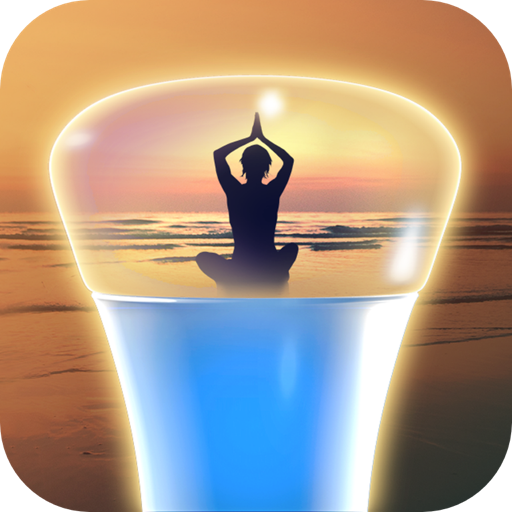Philips Hue Sync awesome philips hue light app
เล่นบน PC ผ่าน BlueStacks - Android Gaming Platform ที่ได้รับความไว้วางใจจากเกมเมอร์ 500 ล้านคนทั่วโลก
Page Modified on: 13 มิถุนายน 2563
Play Philips Hue Sync awesome philips hue light app on PC
Make phillips hue magically pop when play your video games on your game consoles!
Bring truly awe-inspiring responsive back lighting to your music experience!
Let us present our awesome philips hue light app:❤️ philips hue sync 🥳
This philips hue light app will sync ANY on-screen content to your philips hue smart lights with just your phone! NO EXPENSIVE DEVICE NEEDED. Full immersion is now so natural. This philips hue app can make the philips hue sync experience more immersive. 🤩
philips hue sync innovations:
🦸♂️Powerful customizations:
You can create/edit Zone to perfectly match your amazing TV content with your phillips hue lights. Besides, you can change the LEDs Sensitivity according to your content: low for movies, high for musical videos…
🤘philips hue sync works for all TVs, Game Consoles, TV boxes... wonderfully!
No matter what TV content you want to sync phillips hue: streaming video service, games, traditional TV channels. This philips hue light apps just works magically in real time.
✌️Don’t sacrifice a thing!
Syncing is independent of your smart lights setup. You don’t need to sacrifice sound quality, video resolution, video quality, or any other thing to have Philips Hue sync. You don’t have to suffer watching Full HD content on a 4K TV. You don’t have to listen for poor music to have the lights dance. We design the philips hue sync app to fully integrate with your Home Theatre.
No video source limitation
There is no wire required to sync on-screen content with philips hue sync. Hence, there is no limitation on content source you are consuming. This philips hue light app syncs Philips Hue with whatever content is being displayed on your TV screen.
Easy to setup!
Setup is very straightforward and easy to use. You can start enjoying philips hue sync experience in under 3 minutes.
When you need to rearrange your home theater setup and phillips hue smart lights, you don’t need to worry about where to place syncing box or device. You don’t need to think about wiring. Because there’s no wire required. There is no extra device to place.
Effective, consistent for long sync
The philips hue sync app can run consistently and effectively for a long run. You can enjoy your videos one after another for hours. You don’t need to switch between content sources. You don’t have to fix broken experience. Just set the philips hue light apps and enjoy your experience.
Good consumption of available devices:
Why you need to spend money to purchase a new thing to have a new feature on existing devices? Using philips hue sync app, you don’t need to change any existing setup. You don’t need to purchase and arrange any other phillips hue device. Your smartphone is all what you need.
Perfect Support from us:
Inside the philips hue sync app, we integrated 3 Test Screens, which we used for our internal testing before delivering the app with highest quality. You can learn more about how to use these Test Screens on our FAQs web page.
We organized a free Slack community to help discussion in place. You can find many useful information there. Also, you can reach us 24/7 so that we can resolve your issue as soon as possible.
If you need help and support, you will find helpful and extensive FAQs on our home page: https://www.lightgeek.app/faqs/
Share opinions and have sweet discussions with other phillips hue users of the philips hue sync community here http://bit.ly/2sJBgoc
Email us at hi@lightgeek.app for direct support if needed.
Wondering how this app can perfectly sync colors to phillips hue lights? Let us explain here:
philips hue sync uses your device camera to extract colors. Then philips hue sync app “talks” to your philips hue lights using Hue Entertainment. All syncing process happens in real-time. This allows philips hue light apps to sync immediately to phillips hue lights.
เล่น Philips Hue Sync awesome philips hue light app บน PC ได้ง่ายกว่า
-
ดาวน์โหลดและติดตั้ง BlueStacks บน PC ของคุณ
-
ลงชื่อเข้าใช้แอคเคาท์ Google เพื่อเข้าสู่ Play Store หรือทำในภายหลัง
-
ค้นหา Philips Hue Sync awesome philips hue light app ในช่องค้นหาด้านขวาบนของโปรแกรม
-
คลิกเพื่อติดตั้ง Philips Hue Sync awesome philips hue light app จากผลการค้นหา
-
ลงชื่อเข้าใช้บัญชี Google Account (หากยังไม่ได้ทำในขั้นที่ 2) เพื่อติดตั้ง Philips Hue Sync awesome philips hue light app
-
คลิกที่ไอคอน Philips Hue Sync awesome philips hue light app ในหน้าจอเพื่อเริ่มเล่น