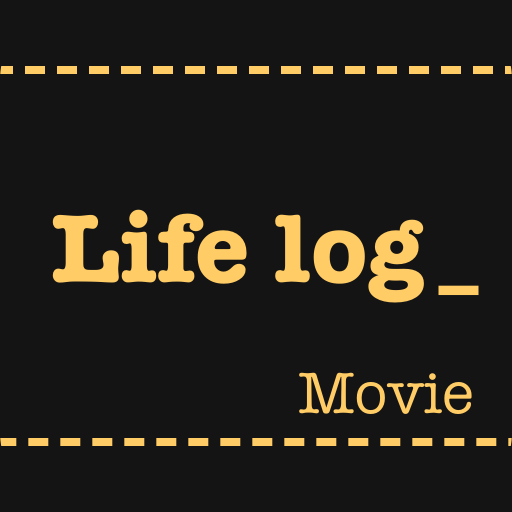LunaSea – Remote for Usenet / Sonarr / Radarr
Mainkan di PC dengan BlueStacks – platform Game-Game Android, dipercaya oleh lebih dari 500 juta gamer.
Halaman Dimodifikasi Aktif: 15 Juni 2020
Play LunaSea – Remote for Usenet / Sonarr / Radarr on PC
- Lidarr
- Radarr
- Sonarr
- SABnzbd
- NZBGet
- Newznab Indexer Searching
- Wake on LAN
LunaSea even comes with support for multiple instances of applications using profiles, backing up and restoring your configuration to your filesystem, an AMOLED black theme, and more!
Use Reddit? Come join the discussion at /r/LunaSeaApp!
> Please note that LunaSea is purely a remote control application, it does not offer any functionality without software installed on a server/computer.
Mainkan LunaSea – Remote for Usenet / Sonarr / Radarr di PC Mudah saja memulainya.
-
Unduh dan pasang BlueStacks di PC kamu
-
Selesaikan proses masuk Google untuk mengakses Playstore atau lakukan nanti
-
Cari LunaSea – Remote for Usenet / Sonarr / Radarr di bilah pencarian di pojok kanan atas
-
Klik untuk menginstal LunaSea – Remote for Usenet / Sonarr / Radarr dari hasil pencarian
-
Selesaikan proses masuk Google (jika kamu melewati langkah 2) untuk menginstal LunaSea – Remote for Usenet / Sonarr / Radarr
-
Klik ikon LunaSea – Remote for Usenet / Sonarr / Radarr di layar home untuk membuka gamenya