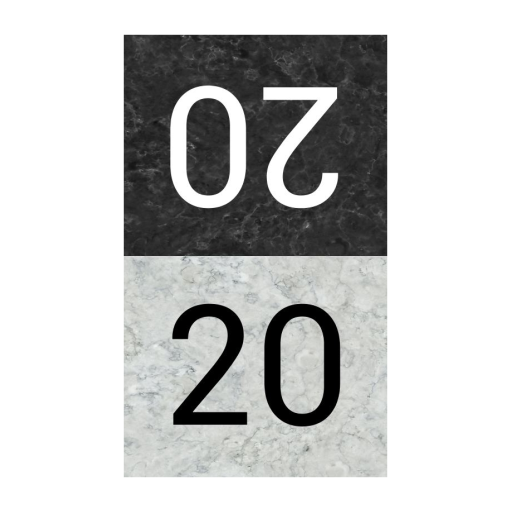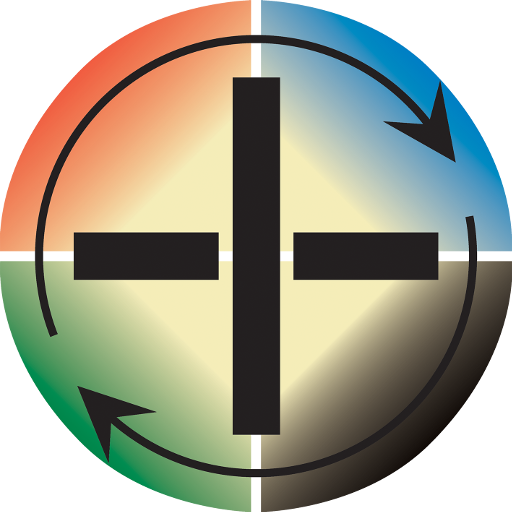
Contatore punti vita Magic
Graj na PC z BlueStacks – Platforma gamingowa Android, która uzyskała zaufanie ponad 500 milionów graczy!
Strona zmodyfikowana w dniu: 20 marca 2019
Play Magic Life Counter on PC
An easy to use application for Magic the Gathering players to:
1. Keep track of life points during a MTG game, with an intuitive interface, and a two side screen setup, it also tracks number of rounds won by each player.
2. Helps to identify an expansion of all Magic cards with builtin symbols list, no network needed, and clicking on a symbol item you can see more details.
3. You can check what are the sets legal in standard, and when they are supposed to rotate.
* It supports Commander games and 2HG Games
* Add/subtract life points with just one tap
* Poison points supported with just one tap
* Forfeit button
* You can choose between 3/5/Umlimited rounds per game (from version 1.2)
* You can give each player a name!
* "Planeswalker Points" button you can easily keep track of your career as a Magic the Gathering Player
* With a tap on an edition symbol you can access its details: edition code, launch date, Magic Cards composition (land, mythic, rare, uncommon, etc.), and attributes to identify online-only expansion or from the vault
* You can customize each player background color
* expansion names available in english, italian and spanish (the language depends on language settings of your phone).
* It has also a customizable timer (and if you want you can disable it).
* From version 1.3: landscape layout
And from version 2.0 it support also new Kaladesh Energy Counters (tap = add, long tap = open counter input dialog).
And everything in less than 5mb!!!
If you want to become an alpha tester of the current application send us an email at the email address displayed below! You will have early access to application updates, and bugs! :P What i ask is only some feedbacks about issues, or errors in the application.
Zagraj w Contatore punti vita Magic na PC. To takie proste.
-
Pobierz i zainstaluj BlueStacks na PC
-
Zakończ pomyślnie ustawienie Google, aby otrzymać dostęp do sklepu Play, albo zrób to później.
-
Wyszukaj Contatore punti vita Magic w pasku wyszukiwania w prawym górnym rogu.
-
Kliknij, aby zainstalować Contatore punti vita Magic z wyników wyszukiwania
-
Ukończ pomyślnie rejestrację Google (jeśli krok 2 został pominięty) aby zainstalować Contatore punti vita Magic
-
Klinij w ikonę Contatore punti vita Magic na ekranie startowym, aby zacząć grę