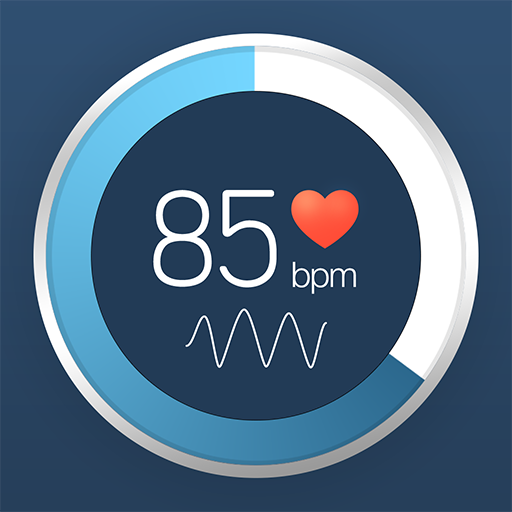MedControl - Recordatorio de Medicinas
Juega en PC con BlueStacks: la plataforma de juegos Android, en la que confían más de 500 millones de jugadores.
Página modificada el: 17 de diciembre de 2019
Play Pill Reminder & Medicine App - MedControl on PC
MedControl is a free pill reminder and medication tracker. This medicine app helps you to remember about every pill you need to take regardless of how complex your treatment is. 💊🔔
Start using MedControl and join thousands of happy users 👨👩👧👦 who are in control of their medications. Being safer and healthier - isn't this what you are looking for?
Don't forget about your medications and pills and take them at the right time. 🔔🕑
💊 Key features:
• Pill reminder for all type of medications
• Get reminders of your medications at exact time
• Control dosage of your medications
• Check on dashboard how much time is left until next pill
• Pill tracker - track dozens of medications through daily overview
• See daily medication treatment status
• Easy to use - add new medication via one-page form
• Simple configuration
• Advanced sound settings
• Completely free
Pill Reminder & Medicine App - MedControl is available for free and no registration is required! Your personal data is not released to any third parties.
✏️ Your feedback matters
Our goal is to constantly improve MedControl - Pill Reminder & Medicine App to best suit your needs and medical requirements. Help us make this app better and share your ideas, suggestions and feedback with us - send it to devs.institute@gmail.com or use feedback form linked inside the app.
Have a healthy day,
MedControl Team
Juega MedControl - Recordatorio de Medicinas en la PC. Es fácil comenzar.
-
Descargue e instale BlueStacks en su PC
-
Complete el inicio de sesión de Google para acceder a Play Store, o hágalo más tarde
-
Busque MedControl - Recordatorio de Medicinas en la barra de búsqueda en la esquina superior derecha
-
Haga clic para instalar MedControl - Recordatorio de Medicinas desde los resultados de búsqueda
-
Complete el inicio de sesión de Google (si omitió el paso 2) para instalar MedControl - Recordatorio de Medicinas
-
Haz clic en el ícono MedControl - Recordatorio de Medicinas en la pantalla de inicio para comenzar a jugar