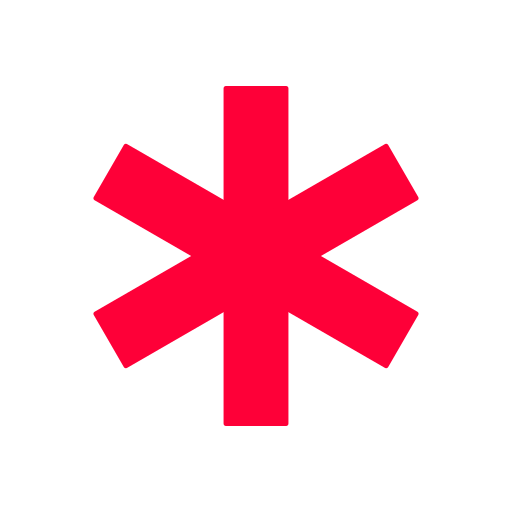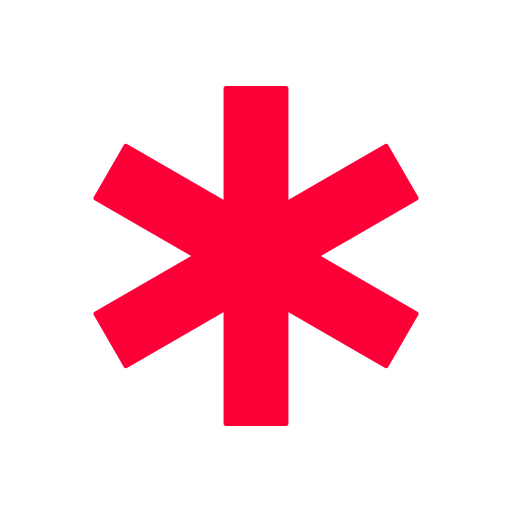
Notfall-ID
Spiele auf dem PC mit BlueStacks - der Android-Gaming-Plattform, der über 500 Millionen Spieler vertrauen.
Seite geändert am: 19. Januar 2020
Play Medical ID (Free): In Case of Emergency on PC
This is the free version of the app. Upgrading to the premium version gives you access to more features and help us maintaining the app and adding features. Please note the upgrade is required only once in your lifetime!
Terms of use:
http://medicalid.github.io/eula.html
Privacy policy:
http://medicalid.github.io/privacy.html
Please contact us by email if you have any questions, or file an issue at:
https://issues.medicalid.info
You can also help to translate or improve the translation of the app. Your help is welcome:
https://translate.medicalid.info
Spiele Notfall-ID auf dem PC. Der Einstieg ist einfach.
-
Lade BlueStacks herunter und installiere es auf deinem PC
-
Schließe die Google-Anmeldung ab, um auf den Play Store zuzugreifen, oder mache es später
-
Suche in der Suchleiste oben rechts nach Notfall-ID
-
Klicke hier, um Notfall-ID aus den Suchergebnissen zu installieren
-
Schließe die Google-Anmeldung ab (wenn du Schritt 2 übersprungen hast), um Notfall-ID zu installieren.
-
Klicke auf dem Startbildschirm auf das Notfall-ID Symbol, um mit dem Spielen zu beginnen