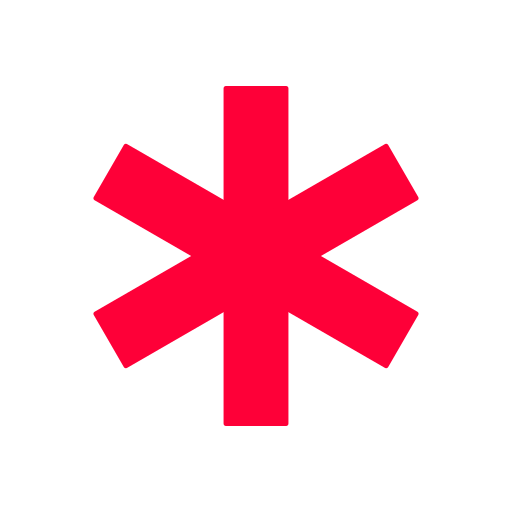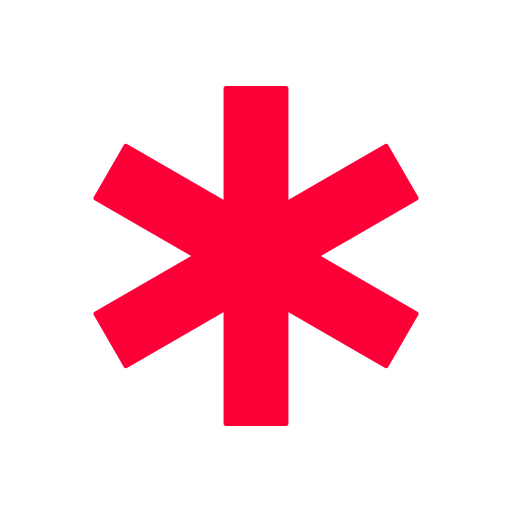
Medical ID (Free): In Case of Emergency
Play on PC with BlueStacks – the Android Gaming Platform, trusted by 500M+ gamers.
Page Modified on: January 19, 2020
Play Medical ID (Free): In Case of Emergency on PC
This is the free version of the app. Upgrading to the premium version gives you access to more features and help us maintaining the app and adding features. Please note the upgrade is required only once in your lifetime!
Terms of use:
http://medicalid.github.io/eula.html
Privacy policy:
http://medicalid.github.io/privacy.html
Please contact us by email if you have any questions, or file an issue at:
https://issues.medicalid.info
You can also help to translate or improve the translation of the app. Your help is welcome:
https://translate.medicalid.info
Play Medical ID (Free): In Case of Emergency on PC. It’s easy to get started.
-
Download and install BlueStacks on your PC
-
Complete Google sign-in to access the Play Store, or do it later
-
Look for Medical ID (Free): In Case of Emergency in the search bar at the top right corner
-
Click to install Medical ID (Free): In Case of Emergency from the search results
-
Complete Google sign-in (if you skipped step 2) to install Medical ID (Free): In Case of Emergency
-
Click the Medical ID (Free): In Case of Emergency icon on the home screen to start playing