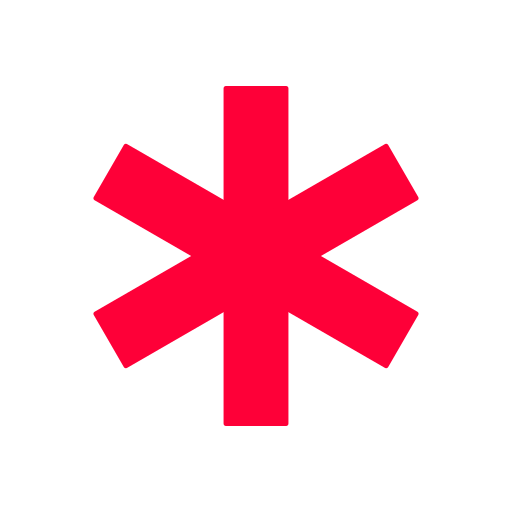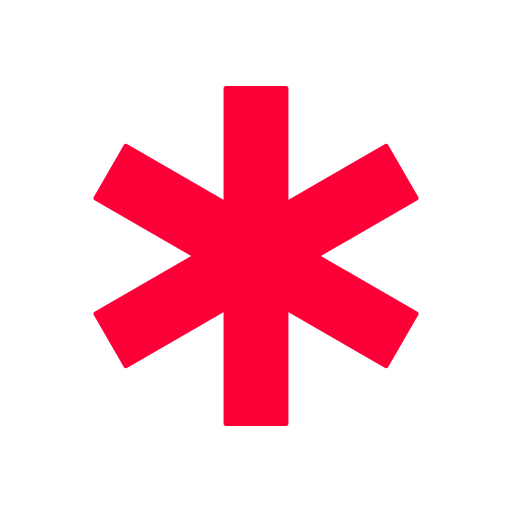
Medical ID : Emergencia
Juega en PC con BlueStacks: la plataforma de juegos Android, en la que confían más de 500 millones de jugadores.
Página modificada el: 19 de enero de 2020
Play Medical ID (Free): In Case of Emergency on PC
This is the free version of the app. Upgrading to the premium version gives you access to more features and help us maintaining the app and adding features. Please note the upgrade is required only once in your lifetime!
Terms of use:
http://medicalid.github.io/eula.html
Privacy policy:
http://medicalid.github.io/privacy.html
Please contact us by email if you have any questions, or file an issue at:
https://issues.medicalid.info
You can also help to translate or improve the translation of the app. Your help is welcome:
https://translate.medicalid.info
Juega Medical ID : Emergencia en la PC. Es fácil comenzar.
-
Descargue e instale BlueStacks en su PC
-
Complete el inicio de sesión de Google para acceder a Play Store, o hágalo más tarde
-
Busque Medical ID : Emergencia en la barra de búsqueda en la esquina superior derecha
-
Haga clic para instalar Medical ID : Emergencia desde los resultados de búsqueda
-
Complete el inicio de sesión de Google (si omitió el paso 2) para instalar Medical ID : Emergencia
-
Haz clic en el ícono Medical ID : Emergencia en la pantalla de inicio para comenzar a jugar