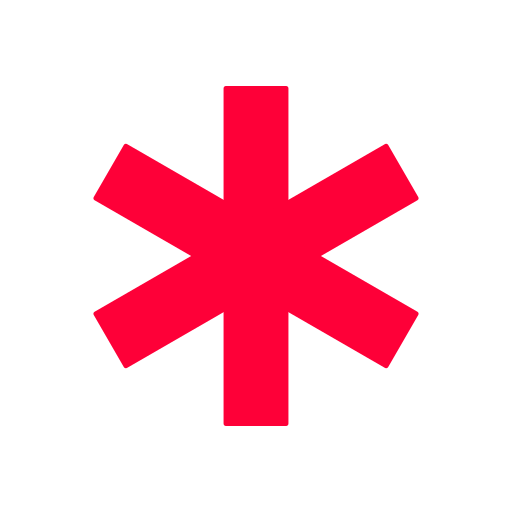このページには広告が含まれます
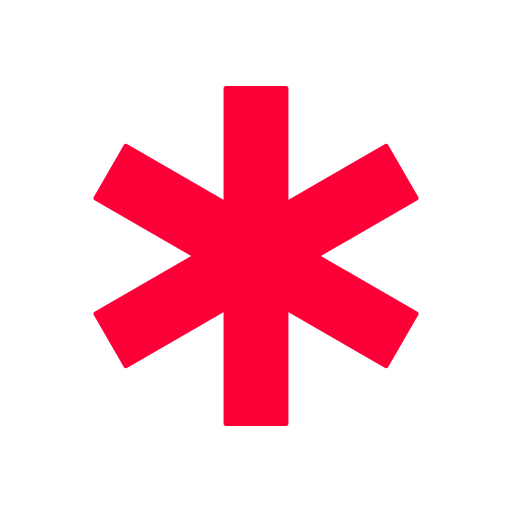
Medical ID (Free): In Case of Emergency
健康&フィットネス | Laurent Pellegrino
BlueStacksを使ってPCでプレイ - 5憶以上のユーザーが愛用している高機能Androidゲーミングプラットフォーム
Play Medical ID (Free): In Case of Emergency on PC
Medical ID allows creating medical profiles that are accessible from your lock screen. In case of emergency, profiles enable quick access to vital information such as your allergies, blood type, medical contacts, etc. that are essential to attending first responders, medics or medical staff having to take action.
This is the free version of the app. Upgrading to the premium version gives you access to more features and help us maintaining the app and adding features. Please note the upgrade is required only once in your lifetime!
Terms of use:
http://medicalid.github.io/eula.html
Privacy policy:
http://medicalid.github.io/privacy.html
Please contact us by email if you have any questions, or file an issue at:
https://issues.medicalid.info
You can also help to translate or improve the translation of the app. Your help is welcome:
https://translate.medicalid.info
This is the free version of the app. Upgrading to the premium version gives you access to more features and help us maintaining the app and adding features. Please note the upgrade is required only once in your lifetime!
Terms of use:
http://medicalid.github.io/eula.html
Privacy policy:
http://medicalid.github.io/privacy.html
Please contact us by email if you have any questions, or file an issue at:
https://issues.medicalid.info
You can also help to translate or improve the translation of the app. Your help is welcome:
https://translate.medicalid.info
Medical ID (Free): In Case of EmergencyをPCでプレイ
-
BlueStacksをダウンロードしてPCにインストールします。
-
GoogleにサインインしてGoogle Play ストアにアクセスします。(こちらの操作は後で行っても問題ありません)
-
右上の検索バーにMedical ID (Free): In Case of Emergencyを入力して検索します。
-
クリックして検索結果からMedical ID (Free): In Case of Emergencyをインストールします。
-
Googleサインインを完了してMedical ID (Free): In Case of Emergencyをインストールします。※手順2を飛ばしていた場合
-
ホーム画面にてMedical ID (Free): In Case of Emergencyのアイコンをクリックしてアプリを起動します。