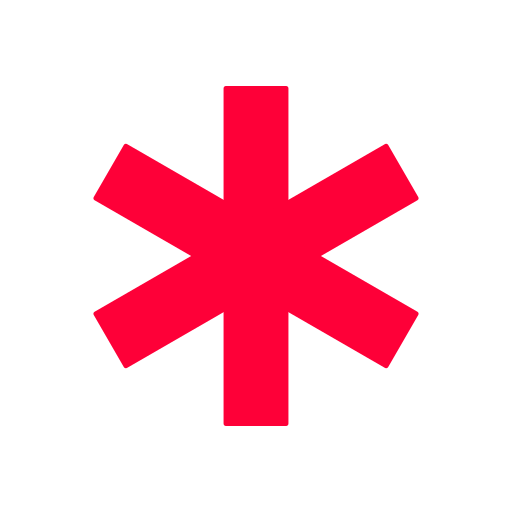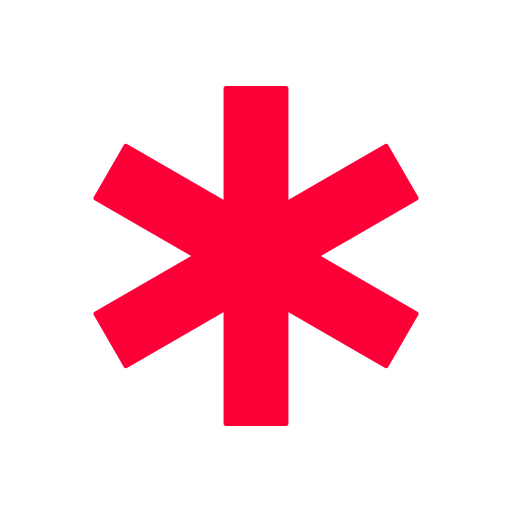
Medical ID (Free): In Case of Emergency
Graj na PC z BlueStacks – Platforma gamingowa Android, która uzyskała zaufanie ponad 500 milionów graczy!
Strona zmodyfikowana w dniu: 19 stycznia 2020
Play Medical ID (Free): In Case of Emergency on PC
This is the free version of the app. Upgrading to the premium version gives you access to more features and help us maintaining the app and adding features. Please note the upgrade is required only once in your lifetime!
Terms of use:
http://medicalid.github.io/eula.html
Privacy policy:
http://medicalid.github.io/privacy.html
Please contact us by email if you have any questions, or file an issue at:
https://issues.medicalid.info
You can also help to translate or improve the translation of the app. Your help is welcome:
https://translate.medicalid.info
Zagraj w Medical ID (Free): In Case of Emergency na PC. To takie proste.
-
Pobierz i zainstaluj BlueStacks na PC
-
Zakończ pomyślnie ustawienie Google, aby otrzymać dostęp do sklepu Play, albo zrób to później.
-
Wyszukaj Medical ID (Free): In Case of Emergency w pasku wyszukiwania w prawym górnym rogu.
-
Kliknij, aby zainstalować Medical ID (Free): In Case of Emergency z wyników wyszukiwania
-
Ukończ pomyślnie rejestrację Google (jeśli krok 2 został pominięty) aby zainstalować Medical ID (Free): In Case of Emergency
-
Klinij w ikonę Medical ID (Free): In Case of Emergency na ekranie startowym, aby zacząć grę