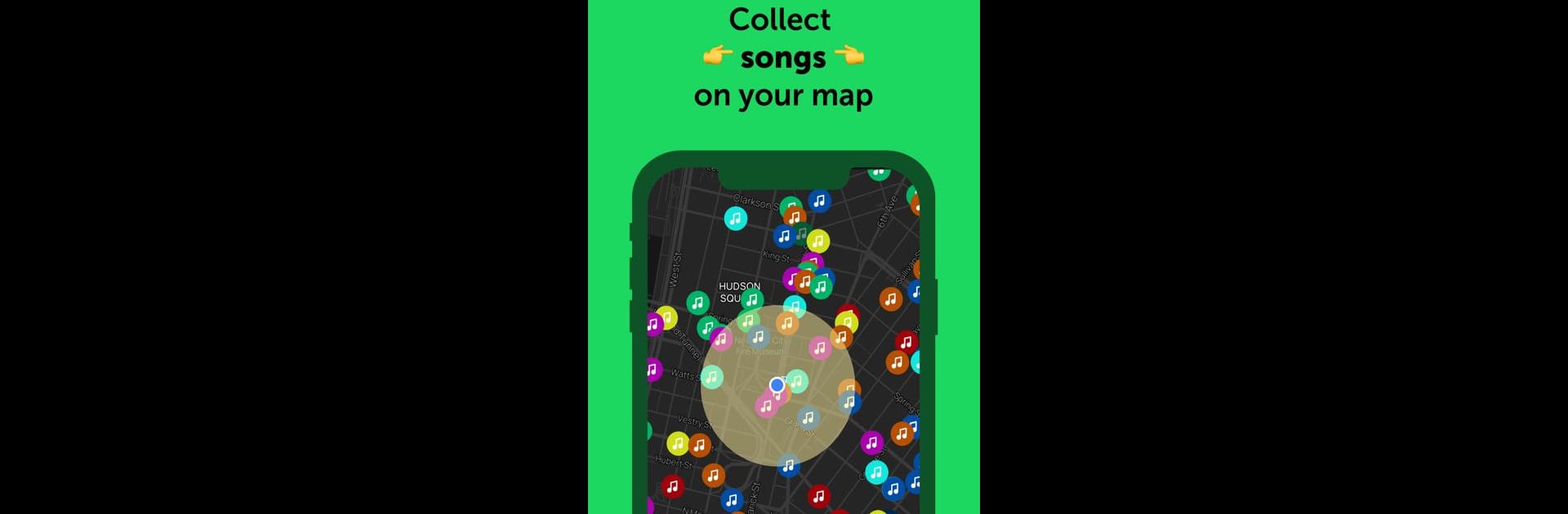

Soundmap - Find Your Songs
Spiele auf dem PC mit BlueStacks - der Android-Gaming-Plattform, der über 500 Millionen Spieler vertrauen.
Seite geändert am: 16.12.2024
Run Soundmap - Find Your Songs on PC or Mac
Get freedom from your phone’s obvious limitations. Use Soundmap – Find Your Songs, made by Sincerely Studios Inc., a Music & Audio app on your PC or Mac with BlueStacks, and level up your experience.
About the App
Soundmap – Find Your Songs by Sincerely Studios Inc. is the ultimate app for real music fans! Dive into a world where you can find, trade, and collect songs while completing artist quests to build your ultimate collection. Explore your city, collecting music from location-based Map Drops before someone else grabs them. Expect to encounter tracks that range from common to shiny or even epic!
App Features
Map Drops
– Roam around with your app open to discover nearby song drops. Every drop gives you a chance to collect unique songs of varying rarity—grab them quick!
Trading System
– Want a specific song? Check out the market to trade with other users. Make offers, negotiate like a pro, and get the tracks you desire!
Artist Quests
– Love an artist’s discography? Complete their quests to collect full sets of their music and showcase your dedication.
Location-Based Exploration
– Opt in to share your location and unlock the full app experience. Your local adventures bring new music discoveries even when the app isn’t open.
Experiment with Soundmap’s unique features on a larger screen using BlueStacks!
Big screen. Bigger performance. Use BlueStacks on your PC or Mac to run your favorite apps.
Spiele Soundmap - Find Your Songs auf dem PC. Der Einstieg ist einfach.
-
Lade BlueStacks herunter und installiere es auf deinem PC
-
Schließe die Google-Anmeldung ab, um auf den Play Store zuzugreifen, oder mache es später
-
Suche in der Suchleiste oben rechts nach Soundmap - Find Your Songs
-
Klicke hier, um Soundmap - Find Your Songs aus den Suchergebnissen zu installieren
-
Schließe die Google-Anmeldung ab (wenn du Schritt 2 übersprungen hast), um Soundmap - Find Your Songs zu installieren.
-
Klicke auf dem Startbildschirm auf das Soundmap - Find Your Songs Symbol, um mit dem Spielen zu beginnen



