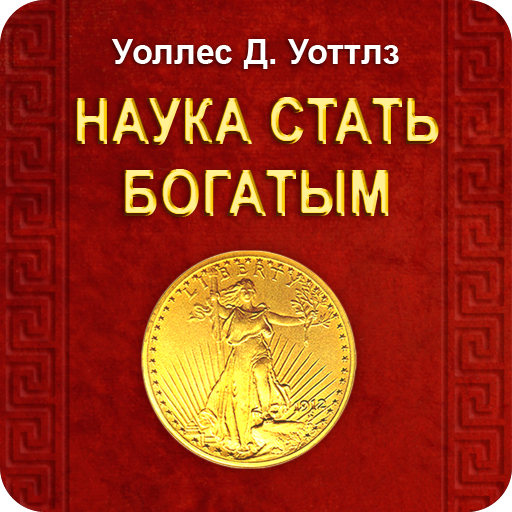MotiDay - Daily Motivation, Inspiration, Success
Spiele auf dem PC mit BlueStacks - der Android-Gaming-Plattform, der über 500 Millionen Spieler vertrauen.
Seite geändert am: 20. September 2019
Play MotiDay - Daily Motivation, Inspiration, Success on PC
Our experienced authors collect the world’s best ideas, quotes, inspirations and pack them into categories to form the most relevant motivational content. Personalized for you.
MotiDay lets you:
▸ Select only the categories of content you like
▸ Decide when to receive motivation
▸ Read exclusive, author-written articles
▸ Create your “Favourites” collection
▸ Share motivation with your friends
▸ Never waste time on finding motivation, and improve yourself with every second
▸ Discover the large collection of motivational and inspirational quotes
▸ Find your own key to success
▸ Stay positive. Be happy
Everything you are looking for: daily motivation, inspiration, affirmations, sayings, happiness, habits, success, positive, interest, wisdom.
Feel free to contact us whenever you feel like it. We are always glad to help you:
Email: contact@motiday.app
Spiele MotiDay - Daily Motivation, Inspiration, Success auf dem PC. Der Einstieg ist einfach.
-
Lade BlueStacks herunter und installiere es auf deinem PC
-
Schließe die Google-Anmeldung ab, um auf den Play Store zuzugreifen, oder mache es später
-
Suche in der Suchleiste oben rechts nach MotiDay - Daily Motivation, Inspiration, Success
-
Klicke hier, um MotiDay - Daily Motivation, Inspiration, Success aus den Suchergebnissen zu installieren
-
Schließe die Google-Anmeldung ab (wenn du Schritt 2 übersprungen hast), um MotiDay - Daily Motivation, Inspiration, Success zu installieren.
-
Klicke auf dem Startbildschirm auf das MotiDay - Daily Motivation, Inspiration, Success Symbol, um mit dem Spielen zu beginnen