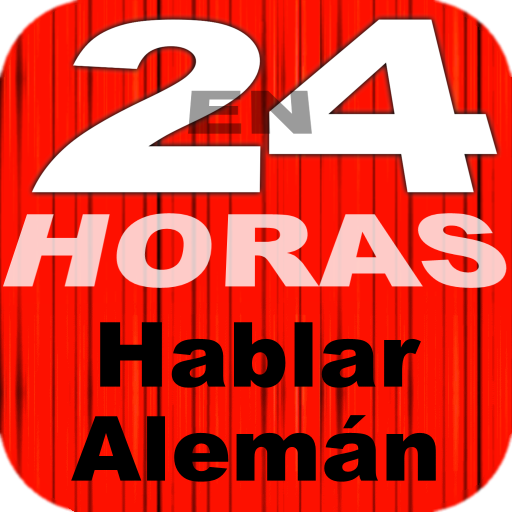Chat Murcianys
Jouez sur PC avec BlueStacks - la plate-forme de jeu Android, approuvée par + 500M de joueurs.
Page Modifiée le: 26 décembre 2019
Play Chat Murcianys on PC
Create an account with an email and any password of your choice, and you can choose to upload a profile image. Once you're logged in, you won't have to log back in unless you log out.
Current features:
⦿ Private Chats: search for and chat with friends who are currently using the app. Send free text, voice, photos, and video messages. Free international voice and video calls using your internet connection. ⭑
⦿ Radio Chats: Join a public radio station to chat with the current radio host, other radio listeners and request your favorite songs. You can opt to receive notifications from the radio station or opt out.
⦿ If you own a radio station(s), you can quickly add your station and connect with your audience. You can then manage your radio(s) and make any changes if needed.
✪ New features such as Murcianys Live (Live video streaming) and sharing status/history will be added soon. Feel free to email us with any feedback, questions, or concerns at: murcianyshn@gmail.com
Thank you for your support!
⭑Data charges may apply. Contact your Internet provider.
Jouez à Chat Murcianys sur PC. C'est facile de commencer.
-
Téléchargez et installez BlueStacks sur votre PC
-
Connectez-vous à Google pour accéder au Play Store ou faites-le plus tard
-
Recherchez Chat Murcianys dans la barre de recherche dans le coin supérieur droit
-
Cliquez pour installer Chat Murcianys à partir des résultats de la recherche
-
Connectez-vous à Google (si vous avez ignoré l'étape 2) pour installer Chat Murcianys
-
Cliquez sur l'icône Chat Murcianys sur l'écran d'accueil pour commencer à jouer