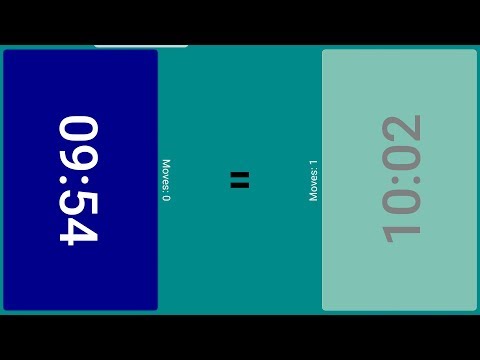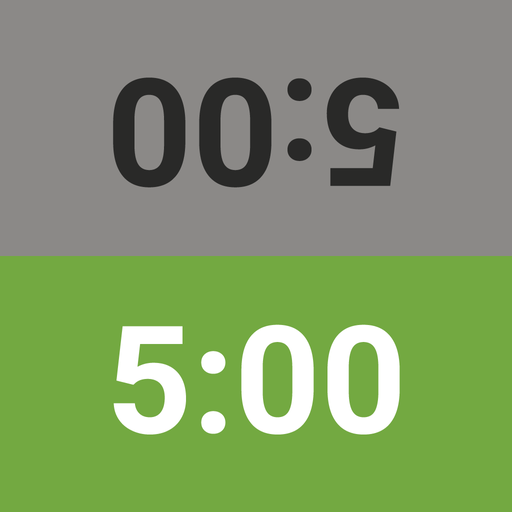Chess Timer
Jouez sur PC avec BlueStacks - la plate-forme de jeu Android, approuvée par + 500M de joueurs.
Page Modifiée le: 16 janvier 2020
Play Chess Timer on PC
FEATURES:
At play screen:
- Easy to read timer buttons and you can change background for the buttons.
- Stop a game whenever you want and the app will save it's state automatically when you have a call or anything make it stop suddenly.
- Read information of the chess game, e.g: total moves, addition time, ...
- Inform when end a game.
At settings screen:
- Set the chess time for two players.
- Set an addition time or delay time and a move starts to apply it.
- Create a template timer then save it to easy use next times.
Try it now and enjoy the chess clock for free!
Jouez à Chess Timer sur PC. C'est facile de commencer.
-
Téléchargez et installez BlueStacks sur votre PC
-
Connectez-vous à Google pour accéder au Play Store ou faites-le plus tard
-
Recherchez Chess Timer dans la barre de recherche dans le coin supérieur droit
-
Cliquez pour installer Chess Timer à partir des résultats de la recherche
-
Connectez-vous à Google (si vous avez ignoré l'étape 2) pour installer Chess Timer
-
Cliquez sur l'icône Chess Timer sur l'écran d'accueil pour commencer à jouer