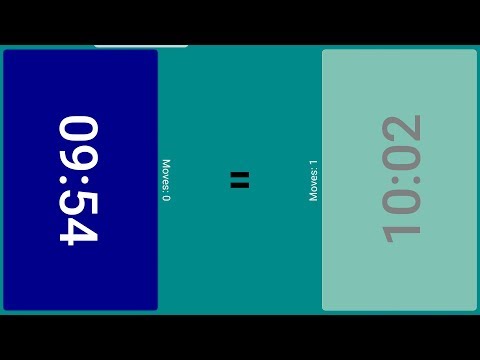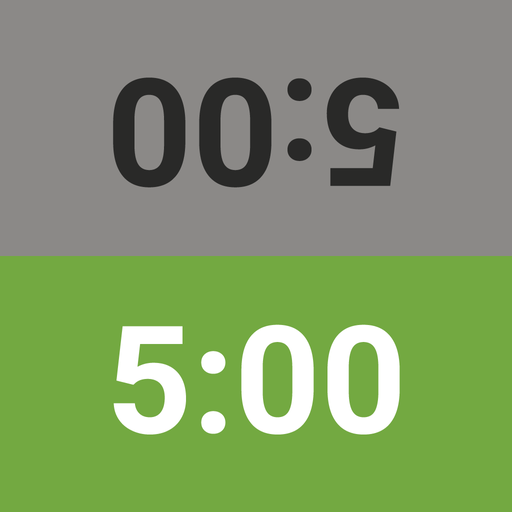このページには広告が含まれます

Chess Timer
Sports | YOLO-Studio
BlueStacksを使ってPCでプレイ - 5憶以上のユーザーが愛用している高機能Androidゲーミングプラットフォーム
Play Chess Timer on PC
The chess clock is designed to help you control chess time in an easy and quick way. It also allows you to set different time for two players, addition time or delay time...so if you are a chess player, this app is for you.
FEATURES:
At play screen:
- Easy to read timer buttons and you can change background for the buttons.
- Stop a game whenever you want and the app will save it's state automatically when you have a call or anything make it stop suddenly.
- Read information of the chess game, e.g: total moves, addition time, ...
- Inform when end a game.
At settings screen:
- Set the chess time for two players.
- Set an addition time or delay time and a move starts to apply it.
- Create a template timer then save it to easy use next times.
Try it now and enjoy the chess clock for free!
FEATURES:
At play screen:
- Easy to read timer buttons and you can change background for the buttons.
- Stop a game whenever you want and the app will save it's state automatically when you have a call or anything make it stop suddenly.
- Read information of the chess game, e.g: total moves, addition time, ...
- Inform when end a game.
At settings screen:
- Set the chess time for two players.
- Set an addition time or delay time and a move starts to apply it.
- Create a template timer then save it to easy use next times.
Try it now and enjoy the chess clock for free!
Chess TimerをPCでプレイ
-
BlueStacksをダウンロードしてPCにインストールします。
-
GoogleにサインインしてGoogle Play ストアにアクセスします。(こちらの操作は後で行っても問題ありません)
-
右上の検索バーにChess Timerを入力して検索します。
-
クリックして検索結果からChess Timerをインストールします。
-
Googleサインインを完了してChess Timerをインストールします。※手順2を飛ばしていた場合
-
ホーム画面にてChess Timerのアイコンをクリックしてアプリを起動します。