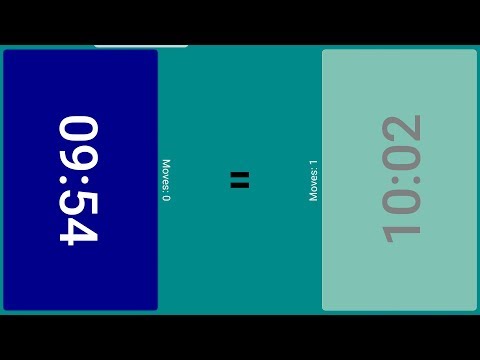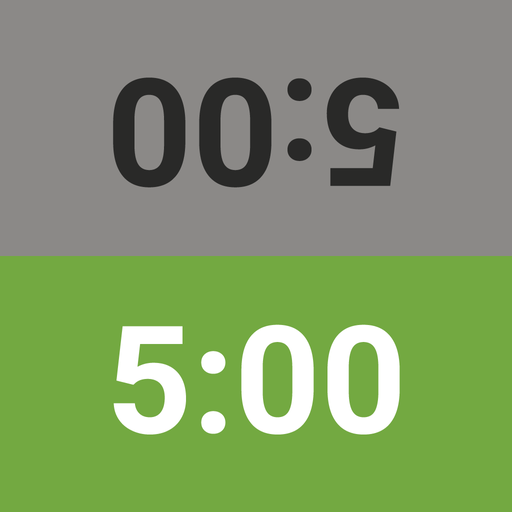Chess Timer
Sports | YOLO-Studio
在電腦上使用BlueStacks –受到5億以上的遊戲玩家所信任的Android遊戲平台。
Play Chess Timer on PC
The chess clock is designed to help you control chess time in an easy and quick way. It also allows you to set different time for two players, addition time or delay time...so if you are a chess player, this app is for you.
FEATURES:
At play screen:
- Easy to read timer buttons and you can change background for the buttons.
- Stop a game whenever you want and the app will save it's state automatically when you have a call or anything make it stop suddenly.
- Read information of the chess game, e.g: total moves, addition time, ...
- Inform when end a game.
At settings screen:
- Set the chess time for two players.
- Set an addition time or delay time and a move starts to apply it.
- Create a template timer then save it to easy use next times.
Try it now and enjoy the chess clock for free!
FEATURES:
At play screen:
- Easy to read timer buttons and you can change background for the buttons.
- Stop a game whenever you want and the app will save it's state automatically when you have a call or anything make it stop suddenly.
- Read information of the chess game, e.g: total moves, addition time, ...
- Inform when end a game.
At settings screen:
- Set the chess time for two players.
- Set an addition time or delay time and a move starts to apply it.
- Create a template timer then save it to easy use next times.
Try it now and enjoy the chess clock for free!
在電腦上遊玩Chess Timer . 輕易上手.
-
在您的電腦上下載並安裝BlueStacks
-
完成Google登入後即可訪問Play商店,或等你需要訪問Play商店十再登入
-
在右上角的搜索欄中尋找 Chess Timer
-
點擊以從搜索結果中安裝 Chess Timer
-
完成Google登入(如果您跳過了步驟2),以安裝 Chess Timer
-
在首頁畫面中點擊 Chess Timer 圖標來啟動遊戲