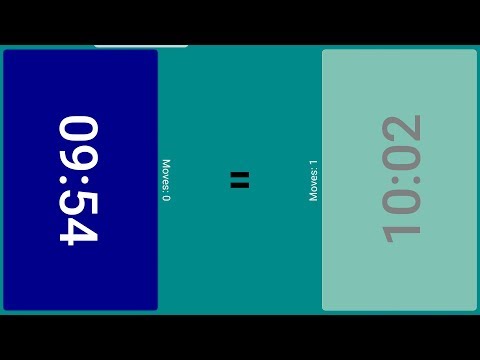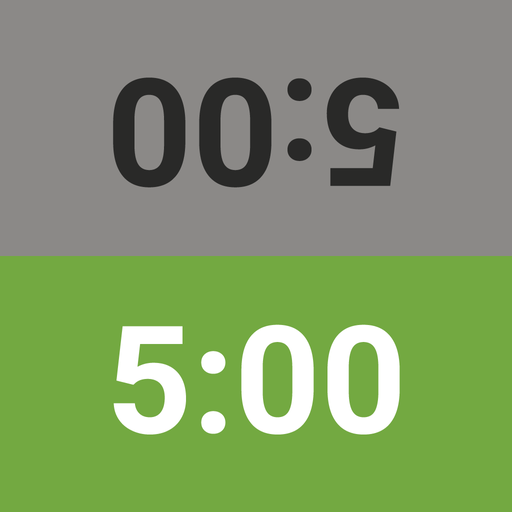Đồng hồ chơi cờ
Chơi trên PC với BlueStacks - Nền tảng chơi game Android, được hơn 500 triệu game thủ tin tưởng.
Trang đã được sửa đổi vào: 16 tháng 1, 2020
Play Chess Timer on PC
FEATURES:
At play screen:
- Easy to read timer buttons and you can change background for the buttons.
- Stop a game whenever you want and the app will save it's state automatically when you have a call or anything make it stop suddenly.
- Read information of the chess game, e.g: total moves, addition time, ...
- Inform when end a game.
At settings screen:
- Set the chess time for two players.
- Set an addition time or delay time and a move starts to apply it.
- Create a template timer then save it to easy use next times.
Try it now and enjoy the chess clock for free!
Chơi Đồng hồ chơi cờ trên PC. Rất dễ để bắt đầu
-
Tải và cài đặt BlueStacks trên máy của bạn
-
Hoàn tất đăng nhập vào Google để đến PlayStore, hoặc thực hiện sau
-
Tìm Đồng hồ chơi cờ trên thanh tìm kiếm ở góc phải màn hình
-
Nhấn vào để cài đặt Đồng hồ chơi cờ trong danh sách kết quả tìm kiếm
-
Hoàn tất đăng nhập Google (nếu bạn chưa làm bước 2) để cài đặt Đồng hồ chơi cờ
-
Nhấn vào icon Đồng hồ chơi cờ tại màn hình chính để bắt đầu chơi