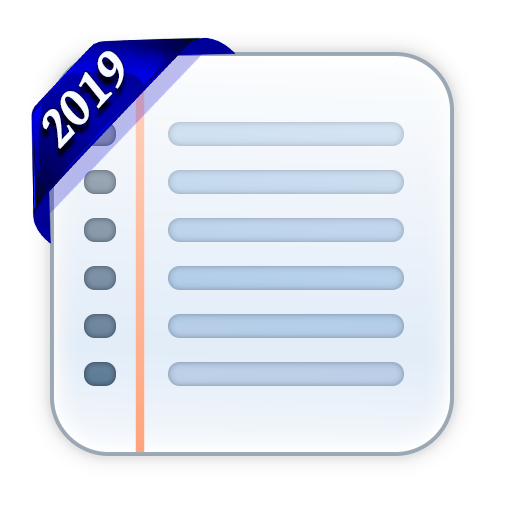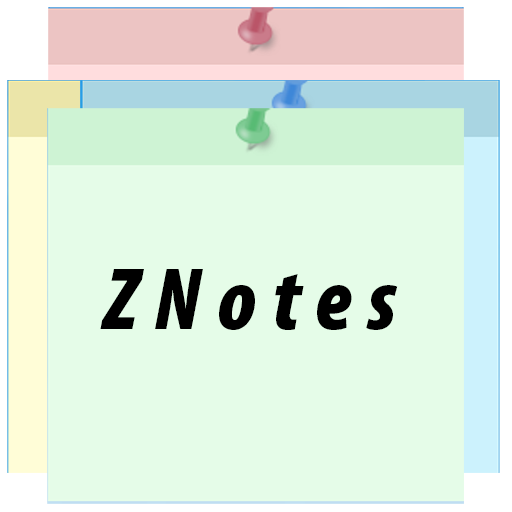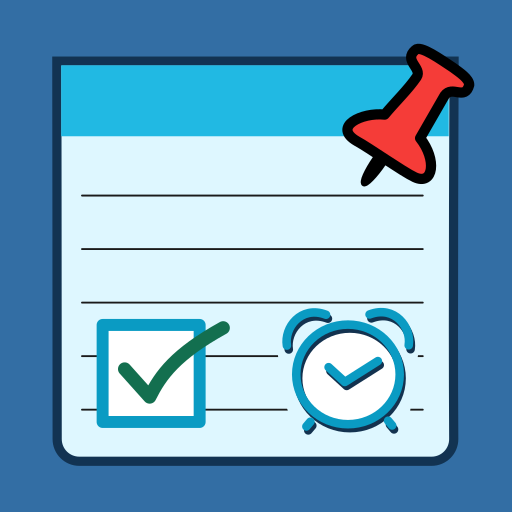Free Notes App Notepad
Mainkan di PC dengan BlueStacks – platform Game-Game Android, dipercaya oleh lebih dari 500 juta gamer.
Halaman Dimodifikasi Aktif: 3 Maret 2020
Play Free Notes App Notepad on PC
New: New layout and Dark Mode integrated. You can now switch manually to dar mode . The app will also switch autmatically into dark mode if you have energy saving enabled on your smart phone. The system wide dark mode for Android Q is also supported.
-New: Encrypted secure notes ! You can now encrypt the content of a note with 256 Bit encryption !
-New: Multifotos ! Add unlimited photos to your note now. You can slide images from right to left or left to right. Click on a single image to open the options menu !
- New:
- Insert contact in note
- Notes widget (new)
- Voice Recorder included
- Support for App Shortcuts (Only for user with Android >= 7.11 !!!
- Checklist included. You can use the checklist as shopping list too !
- Recording of a video is possible in a note! You can also click on the existing video to access the options
- Add location to your note using Google Maps places
- Insert a photo into a note.
- The app can now also receive images from other apps in a new note!
- Integrated alarm clock with music or alarm -. Fully compatible for Android 6,7+ - NEW
- Choose your own profile picture, change the default header image and change your name !
- Protect notes with password
- Now with todo list / events manager / Reminder App included with notification
- Drawing
- Calculator
- Skip password with fingerprint authentication
- Search your notes
- Save your personal notes in different categories
- You can create new categories and rename existing ones
- You can copy the text to the clipboard and paste the text in another note
- It is possibile to share the notes with apps like Email, Whatsapp, Facebook and other services
- Our notes app can receive text notes from other apps too.
- It is possible to make a backup and also restore your data. The backup is stored locally on your phone
- You can use Voice to text function with google too.
- Also a qr scanner is integrated. So you can capture and open fast any qr code link within the notes app
- Printing of notes with is also possible.
You can use your new notes app as a shopping list app too. Our notepad offers you many possiblities. Also you can use it fast as memo app for short notes to make
Mainkan Free Notes App Notepad di PC Mudah saja memulainya.
-
Unduh dan pasang BlueStacks di PC kamu
-
Selesaikan proses masuk Google untuk mengakses Playstore atau lakukan nanti
-
Cari Free Notes App Notepad di bilah pencarian di pojok kanan atas
-
Klik untuk menginstal Free Notes App Notepad dari hasil pencarian
-
Selesaikan proses masuk Google (jika kamu melewati langkah 2) untuk menginstal Free Notes App Notepad
-
Klik ikon Free Notes App Notepad di layar home untuk membuka gamenya