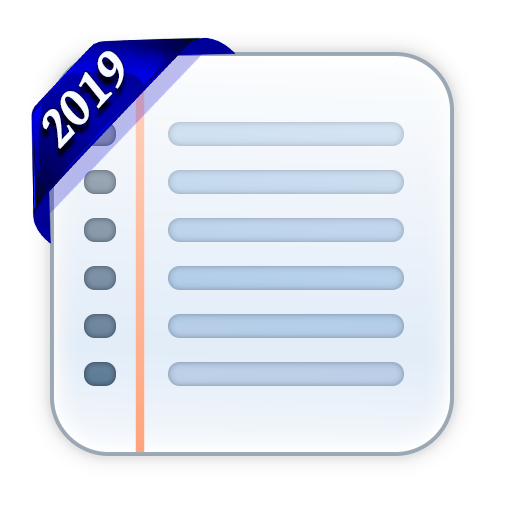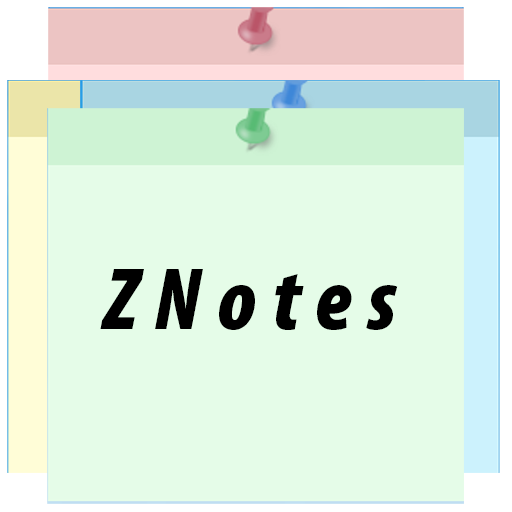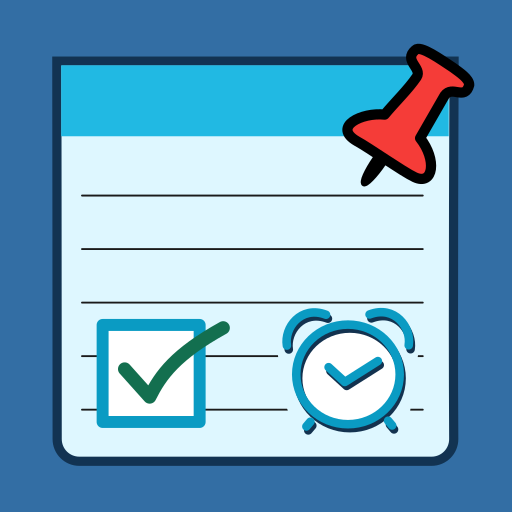Free Notes App Notepad
工具 | F. Zander
在電腦上使用BlueStacks –受到5億以上的遊戲玩家所信任的Android遊戲平台。
Play Free Notes App Notepad on PC
Protect notes with password is totally easy. Our free notebook app has a lot of features
New: New layout and Dark Mode integrated. You can now switch manually to dar mode . The app will also switch autmatically into dark mode if you have energy saving enabled on your smart phone. The system wide dark mode for Android Q is also supported.
-New: Encrypted secure notes ! You can now encrypt the content of a note with 256 Bit encryption !
-New: Multifotos ! Add unlimited photos to your note now. You can slide images from right to left or left to right. Click on a single image to open the options menu !
- New:
- Insert contact in note
- Notes widget (new)
- Voice Recorder included
- Support for App Shortcuts (Only for user with Android >= 7.11 !!!
- Checklist included. You can use the checklist as shopping list too !
- Recording of a video is possible in a note! You can also click on the existing video to access the options
- Add location to your note using Google Maps places
- Insert a photo into a note.
- The app can now also receive images from other apps in a new note!
- Integrated alarm clock with music or alarm -. Fully compatible for Android 6,7+ - NEW
- Choose your own profile picture, change the default header image and change your name !
- Protect notes with password
- Now with todo list / events manager / Reminder App included with notification
- Drawing
- Calculator
- Skip password with fingerprint authentication
- Search your notes
- Save your personal notes in different categories
- You can create new categories and rename existing ones
- You can copy the text to the clipboard and paste the text in another note
- It is possibile to share the notes with apps like Email, Whatsapp, Facebook and other services
- Our notes app can receive text notes from other apps too.
- It is possible to make a backup and also restore your data. The backup is stored locally on your phone
- You can use Voice to text function with google too.
- Also a qr scanner is integrated. So you can capture and open fast any qr code link within the notes app
- Printing of notes with is also possible.
You can use your new notes app as a shopping list app too. Our notepad offers you many possiblities. Also you can use it fast as memo app for short notes to make
New: New layout and Dark Mode integrated. You can now switch manually to dar mode . The app will also switch autmatically into dark mode if you have energy saving enabled on your smart phone. The system wide dark mode for Android Q is also supported.
-New: Encrypted secure notes ! You can now encrypt the content of a note with 256 Bit encryption !
-New: Multifotos ! Add unlimited photos to your note now. You can slide images from right to left or left to right. Click on a single image to open the options menu !
- New:
- Insert contact in note
- Notes widget (new)
- Voice Recorder included
- Support for App Shortcuts (Only for user with Android >= 7.11 !!!
- Checklist included. You can use the checklist as shopping list too !
- Recording of a video is possible in a note! You can also click on the existing video to access the options
- Add location to your note using Google Maps places
- Insert a photo into a note.
- The app can now also receive images from other apps in a new note!
- Integrated alarm clock with music or alarm -. Fully compatible for Android 6,7+ - NEW
- Choose your own profile picture, change the default header image and change your name !
- Protect notes with password
- Now with todo list / events manager / Reminder App included with notification
- Drawing
- Calculator
- Skip password with fingerprint authentication
- Search your notes
- Save your personal notes in different categories
- You can create new categories and rename existing ones
- You can copy the text to the clipboard and paste the text in another note
- It is possibile to share the notes with apps like Email, Whatsapp, Facebook and other services
- Our notes app can receive text notes from other apps too.
- It is possible to make a backup and also restore your data. The backup is stored locally on your phone
- You can use Voice to text function with google too.
- Also a qr scanner is integrated. So you can capture and open fast any qr code link within the notes app
- Printing of notes with is also possible.
You can use your new notes app as a shopping list app too. Our notepad offers you many possiblities. Also you can use it fast as memo app for short notes to make
在電腦上遊玩Free Notes App Notepad . 輕易上手.
-
在您的電腦上下載並安裝BlueStacks
-
完成Google登入後即可訪問Play商店,或等你需要訪問Play商店十再登入
-
在右上角的搜索欄中尋找 Free Notes App Notepad
-
點擊以從搜索結果中安裝 Free Notes App Notepad
-
完成Google登入(如果您跳過了步驟2),以安裝 Free Notes App Notepad
-
在首頁畫面中點擊 Free Notes App Notepad 圖標來啟動遊戲