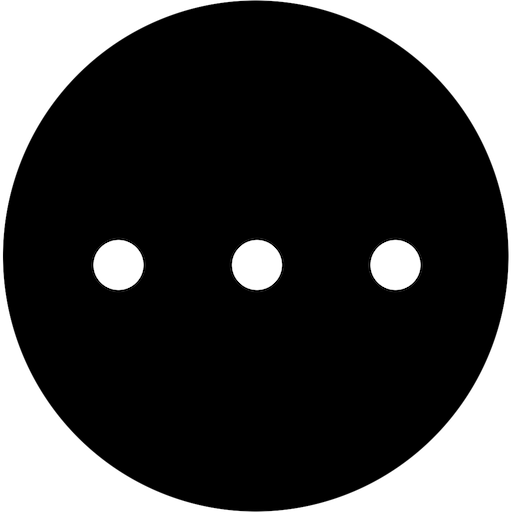Olauncher | Minimal AF
Jouez sur PC avec BlueStacks - la plate-forme de jeu Android, approuvée par + 500M de joueurs.
Page Modifiée le: 19 novembre 2020
Play Olauncher | Minimal AF on PC
Also, you don't really need app icons. :D
IMPORTANT:
We're NOT taking feature requests any more. Number of features are final in this app. If anything, we'll be removing the unimportant ones in the future.
FEATURES:
* Privacy focused
* No advertisement
* Ability to hide apps
* Daily new wallpaper
* Fast and lightweight
* Free and open source
* Double tap to lock screen (experimental)
* Barely any customization (yup that's a feature)
KNOWN ISSUE:
On some Android devices, apps are not allowed to lock phones normally without disabling bio-metric unlock. In those devices, when you double tap to lock, screen will go black and phone will lock itself after 5 seconds. During that time, you can double tap on screen to see your home screen. Please note that fingerprint unlock won't work for 5 seconds because phone is not actually locked yet.
HOW TO USE:
* Swipe up for all the apps
* Swipe left or right to quickly open apps of your choice
* Long press on home apps to change them
* Long press on empty space to open settings (important)
* Long press on swipe left/right apps to disable them
* Tap Olauncher in settings to see your hidden apps
Once you long press anywhere and open settings, you'll see all the available options.
So basically, swipe and long press anywhere. That's it.
OPEN SOURCE:
Olauncher is open source. Source code is available under GNU General Public License (GPLv3).
https://github.com/tanujnotes/Olauncher
If you have any question/feedback regarding the app or source code, feel free to create an issue on Github or message me on Twitter (@tanujnotes). Please don't hesitate, especially if you're a beginner trying to learn stuff.
Made in India. Made for the world.
Thanks,
Tanuj M.
Jouez à Olauncher | Minimal AF sur PC. C'est facile de commencer.
-
Téléchargez et installez BlueStacks sur votre PC
-
Connectez-vous à Google pour accéder au Play Store ou faites-le plus tard
-
Recherchez Olauncher | Minimal AF dans la barre de recherche dans le coin supérieur droit
-
Cliquez pour installer Olauncher | Minimal AF à partir des résultats de la recherche
-
Connectez-vous à Google (si vous avez ignoré l'étape 2) pour installer Olauncher | Minimal AF
-
Cliquez sur l'icône Olauncher | Minimal AF sur l'écran d'accueil pour commencer à jouer