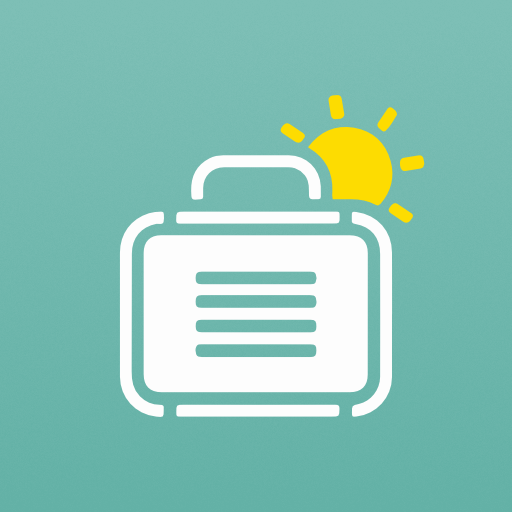OneBag: Travel Packing List Organizer
Play on PC with BlueStacks – the Android Gaming Platform, trusted by 500M+ gamers.
Page Modified on: February 17, 2020
Play OneBag: Travel Packing List Organizer on PC
OneBag offers a simple to use platform to plan your own perfectly tailored packing lists for your travels. Traveling with others? Export your trip as a simple text list to share with family and friends.
IDEAL FOR FREQUENT TRAVELERS
Create your first trip, start adding your personal belongings and they’ll be stored in an inventory so you can use them again and again, making packing for future trips a breeze.
TRAVEL LIGHT
OneBag makes it easy to stick within strict airline weight limits. Record your item weights and the total weight of your packing lists will be automatically calculated for all your trips. A convenient trip summary displays a breakdown of total packed weight by bag and by category, so you can easily see where to cut back.
STAY ORGANIZED
Create custom categories to organize your belongings, make packing quick and easy by filtering by bag, or sort by weight to see what to cut to lighten the load. Planning on doing a lot of traveling soon? Lucky you! Create and manage packing lists for multiple upcoming trips. Want to keep a record of past trips to improve your packing efficiency? Upgrade to OneBag Pro to save past trips, create templates for future trips, or export your lists to spreadsheet format.
Whatever your travel style, OneBag will help you pack light, pack right and stay organized.
Play OneBag: Travel Packing List Organizer on PC. It’s easy to get started.
-
Download and install BlueStacks on your PC
-
Complete Google sign-in to access the Play Store, or do it later
-
Look for OneBag: Travel Packing List Organizer in the search bar at the top right corner
-
Click to install OneBag: Travel Packing List Organizer from the search results
-
Complete Google sign-in (if you skipped step 2) to install OneBag: Travel Packing List Organizer
-
Click the OneBag: Travel Packing List Organizer icon on the home screen to start playing