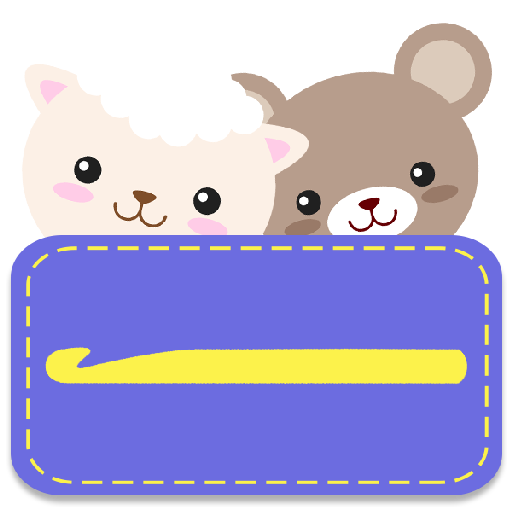Patternum - Knitting & Crochet Pattern Builder
BlueStacksを使ってPCでプレイ - 5憶以上のユーザーが愛用している高機能Androidゲーミングプラットフォーム
Play Patternum - Knitting & Crochet Pattern Builder on PC
The patterns created with Patternum can be used by knitters and Crocheters in the app for a perfect crafting experience, or they can be downloaded as PDF.
Among the numerous features of Patternum:
# PATTERN DETAILS:
Gauge, glossary, yarn, needles, technics details generator to let you enter all needed additional information about your pattern easily and very fast
# SIZE DETAILS:
Size management system that helps you give all related size-specific instruction in a clear and easy way. No more () or , , , needed!
# CHARTS GENERATOR:
Create your own charts in a few clicks using our predefined symbols or creating your own symbols, preview your colors charts directly in the app.
# PATTERN CONTENT:
Add text, images, videos
# PATTERN PUBLICATION:
You can decide to keep your pattern private (share it only with your friends, sell it… ) or make it public to the users of the App.
You can very easily share your pattern with a dedicated link, and your friends will be able to import the pattern in the App, as well as to download the pattern as a PDF.
Patternum - Knitting & Crochet Pattern BuilderをPCでプレイ
-
BlueStacksをダウンロードしてPCにインストールします。
-
GoogleにサインインしてGoogle Play ストアにアクセスします。(こちらの操作は後で行っても問題ありません)
-
右上の検索バーにPatternum - Knitting & Crochet Pattern Builderを入力して検索します。
-
クリックして検索結果からPatternum - Knitting & Crochet Pattern Builderをインストールします。
-
Googleサインインを完了してPatternum - Knitting & Crochet Pattern Builderをインストールします。※手順2を飛ばしていた場合
-
ホーム画面にてPatternum - Knitting & Crochet Pattern Builderのアイコンをクリックしてアプリを起動します。