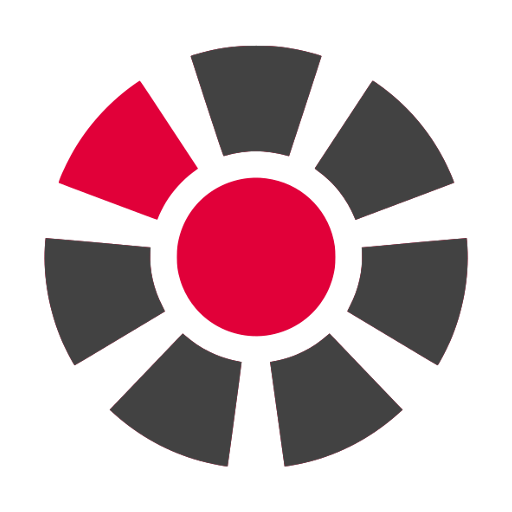Stage Metronome - by pgappstudio
Graj na PC z BlueStacks – Platforma gamingowa Android, która uzyskała zaufanie ponad 500 milionów graczy!
Strona zmodyfikowana w dniu: 31 lipca 2019
Play Stage Metronome - by pgappstudio on PC
This simple metronome App is designed mainly for on-stage use during LIVE performances. Easy to access buttons for configuring Meter and Beat-Patterns make this Stage Metronome app it easy to use. Big beat-number display can be followed from distance during the performance. The SYNC button is useful to reset beat of an ongoing session. The beat number area can also be used as the Sync button.
Song specific information can be saved for quick retrieval of song specific detail.
Tempo can be set quickly and easily by tapping on the tempo area.
This Stage Metronome Free Version Features:
★ Extremely easy to use
★ Free and no advertisements (It will remain AD FREE)
★ Useful for practice sessions and stage shows
★ Dynamic time signature settings
★ 5 different time-keeping styles / sound patches that suits your taste
★ 8 different commonly used and easy to set beat-pattern presets
★ Quarter (1/4) and Eighth (1/8) note meter support
★ Wide range of tempo - 10 BPM to 320 BPM
★ Calculate BPM by tapping in real time
★ Big beat number display – see the beats from distance
★ Background Modes – works in background when another app is opened.
★ In-app volume adjustment
★ Universal app – supported on phones and tablets
★ Landscape Mode
★ Easy song management – save and load your favorite song settings, arrange songs differently for different performance sessions.
PERFECT TIMING DISCLAIMER:
This app maintains perfect timing as long is the actual device hardware supports it. That means, if the device can play a 120 BPM metronome audio file (e.g. mp3 format) perfectly with proper timing, then, this app will produce perfect timing too.
Please join the app community for discussions and connecting directly with the developers.
Visit Community
Zagraj w Stage Metronome - by pgappstudio na PC. To takie proste.
-
Pobierz i zainstaluj BlueStacks na PC
-
Zakończ pomyślnie ustawienie Google, aby otrzymać dostęp do sklepu Play, albo zrób to później.
-
Wyszukaj Stage Metronome - by pgappstudio w pasku wyszukiwania w prawym górnym rogu.
-
Kliknij, aby zainstalować Stage Metronome - by pgappstudio z wyników wyszukiwania
-
Ukończ pomyślnie rejestrację Google (jeśli krok 2 został pominięty) aby zainstalować Stage Metronome - by pgappstudio
-
Klinij w ikonę Stage Metronome - by pgappstudio na ekranie startowym, aby zacząć grę