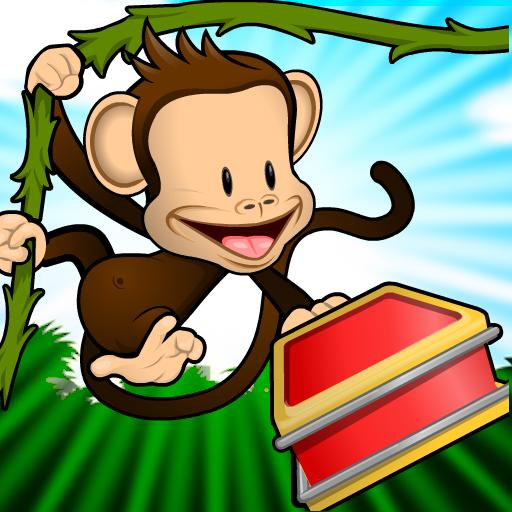Place Value
Play on PC with BlueStacks – the Android Gaming Platform, trusted by 500M+ gamers.
Page Modified on: November 14, 2019
Play Place Value on PC
There are three activities. ‘Tell Number’, ‘Make Number’, and ‘Big or Small’. Each of these activities are aimed at strengthening your child’s number concepts by familiarizing them with the place-value based number system.
For Tell Number, the program shows a number of sticks (each stick represents a 10) and cubes (each cube represents 1). The child has to write the number with the number keyboard inside the app.
In Make Number, a number is shown, and the child is supposed to make that number using tens (sticks) and ones (cubes). For example, if 68 is shown, the child is supposed to drag 6 sticks and 8 cubes from a pile of sticks and cubes represented at the bottom of the screen.
In Big or Small, the child is given two numbers. At first, he/she is supposed to make the numbers using tens (sticks) and ones (cubes). Once that is done, he/she is supposed to visually inspect it and say which number is big.
These math games are useful in helping your child learn the place-value system and thereby can strengthen his/her number concepts.
This learning app is good for classroom usage as well as math practice at home.
You can monitor the progress of your child (or if you are a teacher, you can monitor the progress of your class), using the accuracy and average time taken metric given in the scorecard. The badge system (silver, gold, platinum) provides a quick preview of your child’s progress.
This app is nominally priced. We believe an ad-free experience is imperative for your child to focus without any distraction.
Play Place Value on PC. It’s easy to get started.
-
Download and install BlueStacks on your PC
-
Complete Google sign-in to access the Play Store, or do it later
-
Look for Place Value in the search bar at the top right corner
-
Click to install Place Value from the search results
-
Complete Google sign-in (if you skipped step 2) to install Place Value
-
Click the Place Value icon on the home screen to start playing