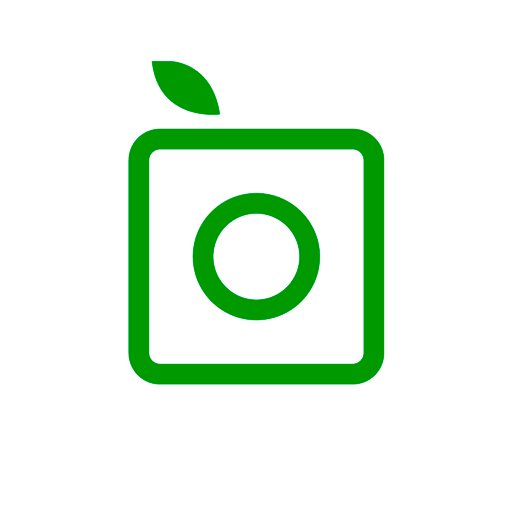Plant Lens - Plant & Flower Identification
Juega en PC con BlueStacks: la plataforma de juegos Android, en la que confían más de 500 millones de jugadores.
Página modificada el: 14 de diciembre de 2019
Play Plant Lens - Plant & Flower Identification on PC
Even the most expert botanist would fail to recognize every plant they came across. Plant Lens is capable of identifying 60,000+ plant species with accuracy of 92%, better than most botanists. And the more visual information you give to Plant Lens about the plant you are observing, the more accurate the identification will be. With our machine-learning algorithm, Plant Lens is learning and improving continuously.
Plant Lens is available to download for FREE!
Features
🌸Identify various plants by pictures, more than 60,000 species.
🌺Keep track of all the plants, trees, and flowers in your own personal collection.
🌿Your photos showing on the map creates a personal plant map.
🌻Explore plant world with an identifier and mobile
encyclopedia.
Try snapping a plant, flower or tree for free and have your photos instantly recognized by our always-growing algorithm. Plant names, location & more fascinating information on the world around is now free!
Use Plant Lens for
🌸Flower identification🌸
🌲Identify trees🌲
🍁Identify leaves🍁
🍄Mushroom Identification🍄
Identify Succulents, Cactus & more
With curiosity to nature, Plant Lens help you explore more details about plants. Whether you are a gardener, plant fancier, backpacker children or teacher, Plant Lens is a good helper & identifier.
Download and get close to the plant world. Plant Lens enables you to identify plant species in nature easily.
Juega Plant Lens - Plant & Flower Identification en la PC. Es fácil comenzar.
-
Descargue e instale BlueStacks en su PC
-
Complete el inicio de sesión de Google para acceder a Play Store, o hágalo más tarde
-
Busque Plant Lens - Plant & Flower Identification en la barra de búsqueda en la esquina superior derecha
-
Haga clic para instalar Plant Lens - Plant & Flower Identification desde los resultados de búsqueda
-
Complete el inicio de sesión de Google (si omitió el paso 2) para instalar Plant Lens - Plant & Flower Identification
-
Haz clic en el ícono Plant Lens - Plant & Flower Identification en la pantalla de inicio para comenzar a jugar