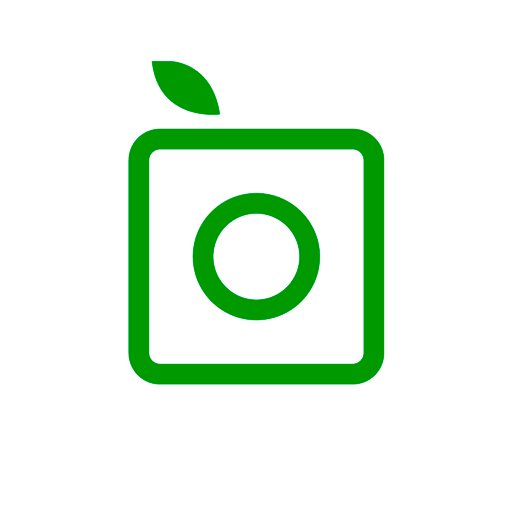Plant Lens - Plant & Flower Identification
Educational | Identify World Plants Inc
5억명 이상의 게이머가 신뢰하는 안드로이드 게임 플랫폼 BlueStacks으로 PC에서 플레이하세요.
Play Plant Lens - Plant & Flower Identification on PC
Have you ever wondered the flower’s name on your way home? Simply take a picture of the plant you’ve found in nature, at the gardening store or wherever you are, anywhere in the world, and Plant Lens will tell you what plant it is in seconds.
Even the most expert botanist would fail to recognize every plant they came across. Plant Lens is capable of identifying 60,000+ plant species with accuracy of 92%, better than most botanists. And the more visual information you give to Plant Lens about the plant you are observing, the more accurate the identification will be. With our machine-learning algorithm, Plant Lens is learning and improving continuously.
Plant Lens is available to download for FREE!
Features
🌸Identify various plants by pictures, more than 60,000 species.
🌺Keep track of all the plants, trees, and flowers in your own personal collection.
🌿Your photos showing on the map creates a personal plant map.
🌻Explore plant world with an identifier and mobile
encyclopedia.
Try snapping a plant, flower or tree for free and have your photos instantly recognized by our always-growing algorithm. Plant names, location & more fascinating information on the world around is now free!
Use Plant Lens for
🌸Flower identification🌸
🌲Identify trees🌲
🍁Identify leaves🍁
🍄Mushroom Identification🍄
Identify Succulents, Cactus & more
With curiosity to nature, Plant Lens help you explore more details about plants. Whether you are a gardener, plant fancier, backpacker children or teacher, Plant Lens is a good helper & identifier.
Download and get close to the plant world. Plant Lens enables you to identify plant species in nature easily.
Even the most expert botanist would fail to recognize every plant they came across. Plant Lens is capable of identifying 60,000+ plant species with accuracy of 92%, better than most botanists. And the more visual information you give to Plant Lens about the plant you are observing, the more accurate the identification will be. With our machine-learning algorithm, Plant Lens is learning and improving continuously.
Plant Lens is available to download for FREE!
Features
🌸Identify various plants by pictures, more than 60,000 species.
🌺Keep track of all the plants, trees, and flowers in your own personal collection.
🌿Your photos showing on the map creates a personal plant map.
🌻Explore plant world with an identifier and mobile
encyclopedia.
Try snapping a plant, flower or tree for free and have your photos instantly recognized by our always-growing algorithm. Plant names, location & more fascinating information on the world around is now free!
Use Plant Lens for
🌸Flower identification🌸
🌲Identify trees🌲
🍁Identify leaves🍁
🍄Mushroom Identification🍄
Identify Succulents, Cactus & more
With curiosity to nature, Plant Lens help you explore more details about plants. Whether you are a gardener, plant fancier, backpacker children or teacher, Plant Lens is a good helper & identifier.
Download and get close to the plant world. Plant Lens enables you to identify plant species in nature easily.
PC에서 Plant Lens - Plant & Flower Identification 플레이해보세요.
-
BlueStacks 다운로드하고 설치
-
Google Play 스토어에 로그인 하기(나중에 진행가능)
-
오른쪽 상단 코너에 Plant Lens - Plant & Flower Identification 검색
-
검색 결과 중 Plant Lens - Plant & Flower Identification 선택하여 설치
-
구글 로그인 진행(만약 2단계를 지나갔을 경우) 후 Plant Lens - Plant & Flower Identification 설치
-
메인 홈화면에서 Plant Lens - Plant & Flower Identification 선택하여 실행