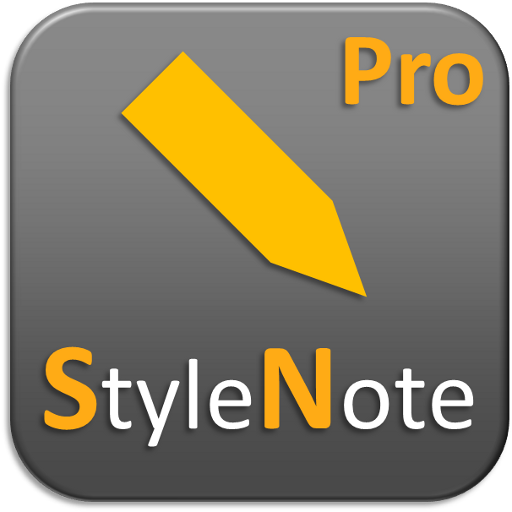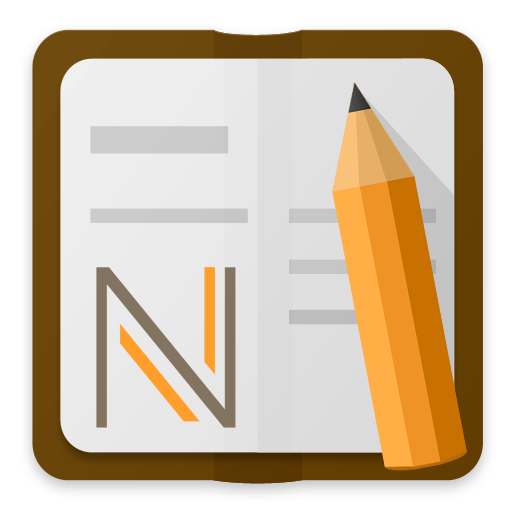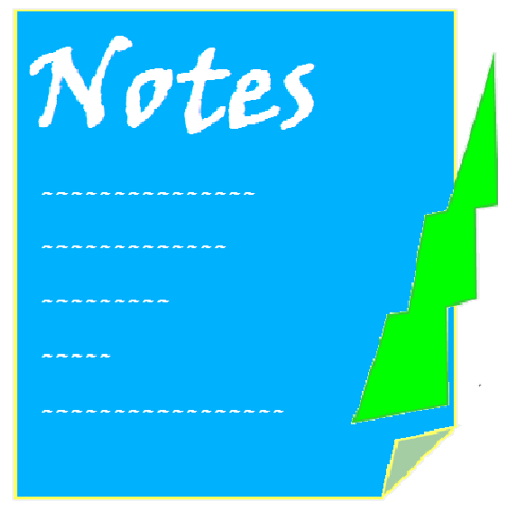
Just Note
Spiele auf dem PC mit BlueStacks - der Android-Gaming-Plattform, der über 500 Millionen Spieler vertrauen.
Seite geändert am: 31. Oktober 2019
Play Just Note on PC
About to forget when many thoughts/ to-do tasks running on mind? Note here and feel relax.
Use this simple notes taker. 'Notes' app is easy to use that allows you to quickly create and save your notes anytime & anywhere. Organize your work in a simple way.
Take notes : 'Notes' offers you text, image and file notes. Just note your thoughts/notes easily. You can take pictures with phone camera, write something about it and save it. If you need to note something about a file, attach the file and write notes. Share your notes along with images and files via email and other apps. Attach files ( .docx, .pptx, .xlsx, .txt, .jpeg, .mp3, .wav, .mp4, .pdf, etc. ) to notes
Save Messages : Save important messages for future use/reference.
Task reminder : Save tasks to-do and remind them with alarms. You will never miss/forget your work
Checklist : Note the list of items to purchase and go for shopping. You will feel free. Also, Use checklist to have a list for various purposes and situations.
Folders : Organize notes in different folders
- Search and Sort Notes
- Click on a note to edit. Long click on a note to delete.
- App supports Android 4.4 and above
Spiele Just Note auf dem PC. Der Einstieg ist einfach.
-
Lade BlueStacks herunter und installiere es auf deinem PC
-
Schließe die Google-Anmeldung ab, um auf den Play Store zuzugreifen, oder mache es später
-
Suche in der Suchleiste oben rechts nach Just Note
-
Klicke hier, um Just Note aus den Suchergebnissen zu installieren
-
Schließe die Google-Anmeldung ab (wenn du Schritt 2 übersprungen hast), um Just Note zu installieren.
-
Klicke auf dem Startbildschirm auf das Just Note Symbol, um mit dem Spielen zu beginnen