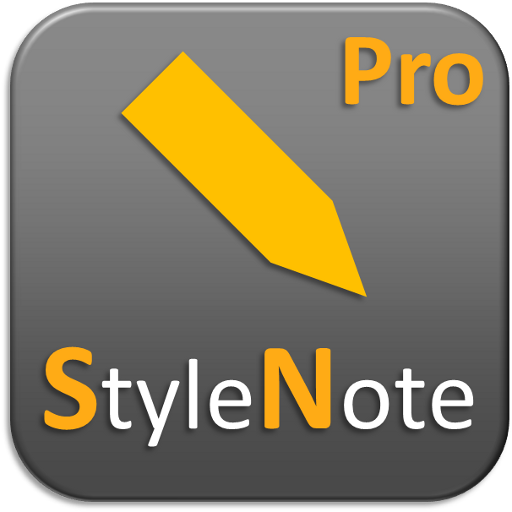このページには広告が含まれます
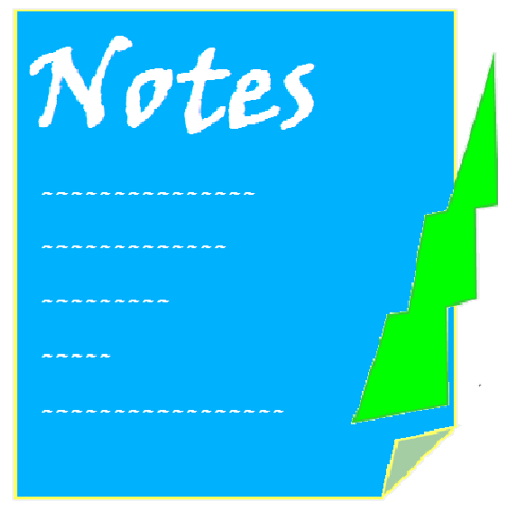
Just Note
仕事効率化 | Jan Pnr
BlueStacksを使ってPCでプレイ - 5憶以上のユーザーが愛用している高機能Androidゲーミングプラットフォーム
Play Just Note on PC
No need of paper/pen to note something suddenly.
About to forget when many thoughts/ to-do tasks running on mind? Note here and feel relax.
Use this simple notes taker. 'Notes' app is easy to use that allows you to quickly create and save your notes anytime & anywhere. Organize your work in a simple way.
Take notes : 'Notes' offers you text, image and file notes. Just note your thoughts/notes easily. You can take pictures with phone camera, write something about it and save it. If you need to note something about a file, attach the file and write notes. Share your notes along with images and files via email and other apps. Attach files ( .docx, .pptx, .xlsx, .txt, .jpeg, .mp3, .wav, .mp4, .pdf, etc. ) to notes
Save Messages : Save important messages for future use/reference.
Task reminder : Save tasks to-do and remind them with alarms. You will never miss/forget your work
Checklist : Note the list of items to purchase and go for shopping. You will feel free. Also, Use checklist to have a list for various purposes and situations.
Folders : Organize notes in different folders
- Search and Sort Notes
- Click on a note to edit. Long click on a note to delete.
- App supports Android 4.4 and above
About to forget when many thoughts/ to-do tasks running on mind? Note here and feel relax.
Use this simple notes taker. 'Notes' app is easy to use that allows you to quickly create and save your notes anytime & anywhere. Organize your work in a simple way.
Take notes : 'Notes' offers you text, image and file notes. Just note your thoughts/notes easily. You can take pictures with phone camera, write something about it and save it. If you need to note something about a file, attach the file and write notes. Share your notes along with images and files via email and other apps. Attach files ( .docx, .pptx, .xlsx, .txt, .jpeg, .mp3, .wav, .mp4, .pdf, etc. ) to notes
Save Messages : Save important messages for future use/reference.
Task reminder : Save tasks to-do and remind them with alarms. You will never miss/forget your work
Checklist : Note the list of items to purchase and go for shopping. You will feel free. Also, Use checklist to have a list for various purposes and situations.
Folders : Organize notes in different folders
- Search and Sort Notes
- Click on a note to edit. Long click on a note to delete.
- App supports Android 4.4 and above
Just NoteをPCでプレイ
-
BlueStacksをダウンロードしてPCにインストールします。
-
GoogleにサインインしてGoogle Play ストアにアクセスします。(こちらの操作は後で行っても問題ありません)
-
右上の検索バーにJust Noteを入力して検索します。
-
クリックして検索結果からJust Noteをインストールします。
-
Googleサインインを完了してJust Noteをインストールします。※手順2を飛ばしていた場合
-
ホーム画面にてJust Noteのアイコンをクリックしてアプリを起動します。