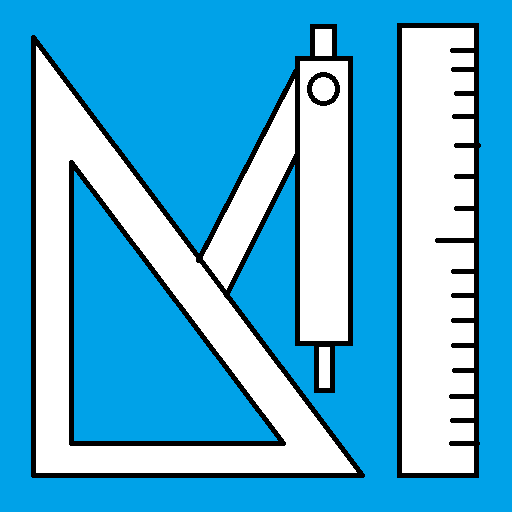loop
Spiele auf dem PC mit BlueStacks - der Android-Gaming-Plattform, der über 500 Millionen Spieler vertrauen.
Seite geändert am: 25. Februar 2020
Play loop on PC
loop provides relevant workplace know-how to deskless teams at any moment of need - everywhere and at any time.
You know the sense of frustration when you just cannot find the information you really need? Say goodbye to annoying search for critical information and finally get your job done - with the support of your team.
With loop firstline teams can easily capture, contextualize, and share their unique knowledge directly from the flow of work so that everyone in the team gets the help they really need.
THE RIGHT KNOW-HOW AT THE RIGHT TIME
loop analyses the context you are in and matches your knowledge needs against the available know-how resources provided by your team. As a result, you do not only get the right information at the right time but it is always meaningful because it has been created by your team in the first place.
UNCOVER KNOWLEDGE NEEDS THAT REALLY MATTER
You did not find what you were looking for? No problem, loop allows you to seamlessly report your knowledge needs to your team by snapping a photo or jotting down a quick question. Your team responds by providing actionable know-how so that not only you benefit but also your team mates in similar situations.
TURN EXPERTISE INTO ACTIONABLE JOB-AIDS
You have solved a common issue and want to share the solution with the rest of the team? Use specially designed knowledge templates to easily create new knowledge which automatically shows up when your colleagues are facing similar problems - right from your smartphone.
DESIGNED FOR THE DESKLESS WORKFORCE
loop has been designed from the ground-up with the needs of frontline teams in mind. It combines state-of-the-art mobile and cloud technologies with modern approaches to workplace support and knowledge sharing to help you and your team get your job done.
FEATURES
◆ Knowledge feed consisting of actionable job-aids and helpful information from your team
◆ Automatic recognition of the context to match meaningful know-how
◆ Quick capturing of knowledge needs by snapping a photo or asking a question
◆ Overview of team-wide knowledge gaps
◆ Turn knowledge gaps into actionable know-how with optimized knowledge templates (amount of templates will increase over time)
◆ Ability to create location-aware & text-based contexts (context types will increase over time)
HELP US HELPING YOU
We wanted to get loop into the hands of interested teams as soon as possible. That’s why we are starting with a limited set of features. We will expand these functionalities over time and are very keen of learning about your experiences, ideas and criticism. Please share your thoughts and send us a message with e-mail (email@loop.how) or via our Twitter and LinkedIn channels.
Spiele loop auf dem PC. Der Einstieg ist einfach.
-
Lade BlueStacks herunter und installiere es auf deinem PC
-
Schließe die Google-Anmeldung ab, um auf den Play Store zuzugreifen, oder mache es später
-
Suche in der Suchleiste oben rechts nach loop
-
Klicke hier, um loop aus den Suchergebnissen zu installieren
-
Schließe die Google-Anmeldung ab (wenn du Schritt 2 übersprungen hast), um loop zu installieren.
-
Klicke auf dem Startbildschirm auf das loop Symbol, um mit dem Spielen zu beginnen