
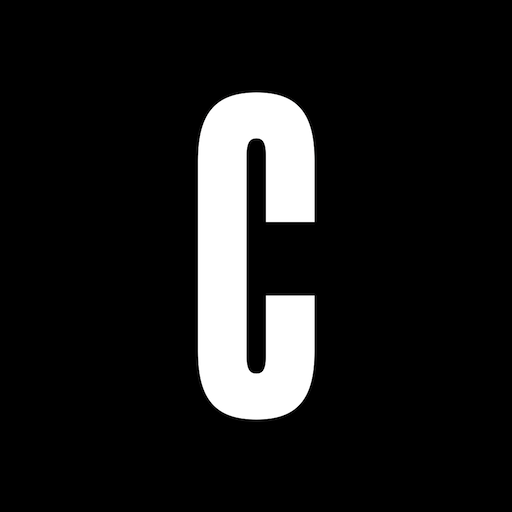
Check - e-scooter sharing
Играйте на ПК с BlueStacks – игровой платформе для приложений на Android. Нас выбирают более 500 млн. игроков.
Страница изменена: 23 августа 2021 г.
Play Check e-scooter sharing on PC
Our shared, electric mopeds are your fastest way through the city. Not your moped, but a moped for you. There’s always a Check close by. Find a moped in the app and you’re on your way within 30 seconds. Good news, because nobody likes to wait. Check gets you at your destination in no time.
How to use a Check.
Using Check is simple. This is how it works:
• Open the app and tap a Check to reserve it
• Unlock and start the Check using the app
• Park your Check within the service area and end your trip
How to create an account.
Using Check for the first time? Creating an account is easy. Download the app and enter your details. Make sure to have your driver’s licence (type B) ready. You’re on your way in no time.
Here’s where you can use Check.
Rent a moped in The Netherlands? Look no further. In the Dutch cities below you can share an e-scooter using Check.
• Amsterdam
• Amstelveen
• Breda
• Diemen
• Düsseldorf
• Groningen
• Rotterdam
• The Hague
Follow Check and stay tuned on news and updates.
• Website ridecheck.app
• Instagram @ridechecknl
• Facebook fb.com/ridechecknl
Играйте в игру Check - e-scooter sharing на ПК. Это легко и просто.
-
Скачайте и установите BlueStacks на ПК.
-
Войдите в аккаунт Google, чтобы получить доступ к Google Play, или сделайте это позже.
-
В поле поиска, которое находится в правой части экрана, введите название игры – Check - e-scooter sharing.
-
Среди результатов поиска найдите игру Check - e-scooter sharing и нажмите на кнопку "Установить".
-
Завершите авторизацию в Google (если вы пропустили этот шаг в начале) и установите игру Check - e-scooter sharing.
-
Нажмите на ярлык игры Check - e-scooter sharing на главном экране, чтобы начать играть.



