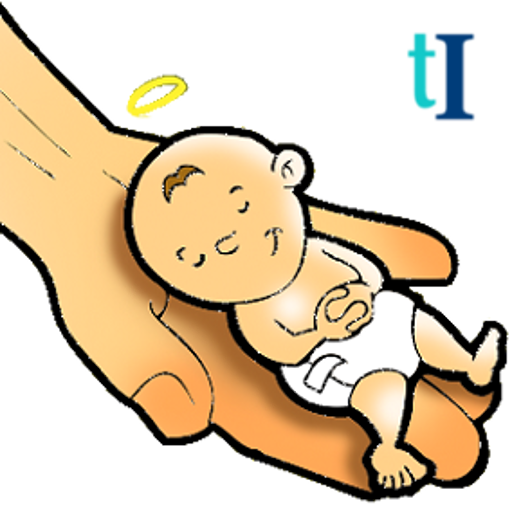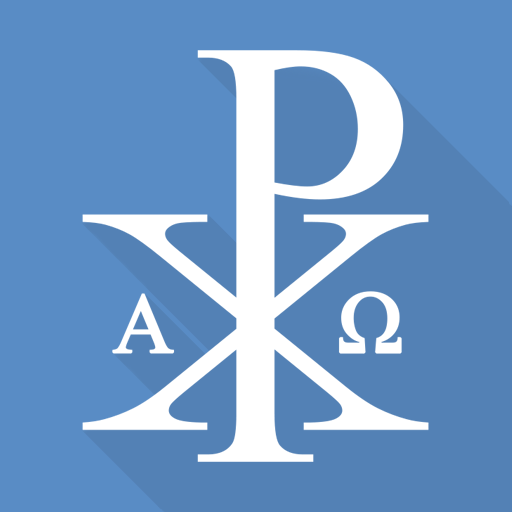Rosario
Gioca su PC con BlueStacks: la piattaforma di gioco Android, considerata affidabile da oltre 500 milioni di giocatori.
Pagina modificata il: 24 gennaio 2020
Play The Holy Rosary on PC
In the application there are also the main Christian prayers.
For those who have Android 6 or later, go to SETTINGS \ APP, select the App ROSARIO, go PERMITS, and enable STORAGE.
If you have problems with the installation, try to temporarily remove the SD card (go to: Settings \ Storage \ Unmount SD card, then install the app, then mount SD card again).
If you would like to report a prayer, devotion, etc., you can do it here:
https://elefantsoftware.weebly.com/rosario.html
★★★ Now also in AUDIO version!!! ★★★
If the audio prayer is interrupted when the application is in the background try to change the settings of the battery optimization:
https://elefantsoftware.weebly.com/battery-optimization.html
In previous releases:
1.1.8
★ New External Links:
- Catechism of the Catholic Church: Compendium
- Papal documents (encyclicals, letters, etc.)
1.1.6
★ Fixed some minor flaws with the images of Mary and the Chaplet of Divine Mercy
★ increased significantly the long duration of the vibration (large beads)
★ updated the Apostles' Creed and the Nicene Creed with the Vatican
1.1.5
★ Added a third server to download the audio files
★ minor fixes and improvements
1.1.4
★ Added selectable full rosary on: "Change crown..."
★ Improved the "Go to..."
★ changed the image of the cross
★ corrected the wrong exit at the end of the chaplet of the Divine Mercy (when set)
★ added the prayer: Veni Creator Spiritus
1.1.3
★ Added the command "Go to..." in the menu
★ added prayers
1.1.1
★ Added second server for audio files
1.1.0
★ Added the ability to recite the Litany of Loreto in Latin
1.99
★ Added "Favorite Prayers"
★ added many prayers
★ added the invocation "O Blood and Water ..." at the end of the Chaplet of Divine Mercy
1.98
★ Added the LATIN language
★ added to the Litany of Loreto in audio format
1.93
★ Updated some audio files
1.90
★ Five Finger Prayer (Pope Francis)
1.89
★ Added audio recitation of the Chaplet of Divine Mercy in English and Spanish
1.88
★ Added Memorare prayer
★ now you can also recite the Chaplet of Divine Mercy!
1.86
★ Fixed problem that crashed the application on some devices
★ Added the passages of the Bible in audio format
1.81
★ The Holy Rosary in FRENCH and MALAY language
★ Litany in Latin (John Paul II) for English and Spanish version
★ added options: "Hide button "Next" and "Back"(forward with TAP on the screen)" and "Close the applications at the end of the play audio"
1.80
★ Energy saving complete!!!
★ complete revision
1.66
+ Pauses audio recitation if you receive a call
+ new prayer item: "LAST PRAYERS ADDED"
- "Energy savings during audio recitation"-> default
- other important changes
1.57
- Added recognition of Christmas Day (recitation of the joyful mysteries)
1.56
+ THE HOLY ROSARY -> AUDIO RECITATION
- centered prayers label
1.53
+ Double vibration when it comes to large beads of Glory
1.52
- Fixed the mysteries titles of the Holy Rosary
- Enabling, "Energy savings during audio recitation"
1.50
+ Anima Christi (Latin, Italian, English and Spanish)
- Added option "Energy savings during audio recitation"
1.48
- Added the possibility, in the options, to significantly enlarge the rosary beads
- Fix restart of the Rosary
1.45
+ Litaniæ Lauretanæ e Symbolum Apostolorum
1.44
- Increased further the length of the "long vibration"
- Fixed the incorrect display of filenames when downloading
1.41
+ Angelus, Regina Coeli, Benedictus and Magnificat in Latin
1.30
- Complete overhaul with imported changes
- changed image information
- at the end of the rosary is now possible to continue the recitation of the mysteries
- increased the size of buttons "Next" and "Back" on TAP, and increased transparency buttons
- increased the duration of the vibration on buttons TAP
1.28
- The Holy Rosary translated into Spanish
Gioca Rosario su PC. È facile iniziare.
-
Scarica e installa BlueStacks sul tuo PC
-
Completa l'accesso a Google per accedere al Play Store o eseguilo in un secondo momento
-
Cerca Rosario nella barra di ricerca nell'angolo in alto a destra
-
Fai clic per installare Rosario dai risultati della ricerca
-
Completa l'accesso a Google (se hai saltato il passaggio 2) per installare Rosario
-
Fai clic sull'icona Rosario nella schermata principale per iniziare a giocare