
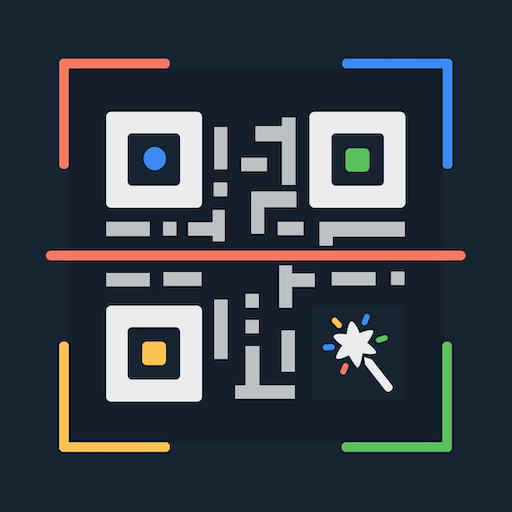
Gerador de QR: escaneie QR
Jogue no PC com BlueStacks - A Plataforma de Jogos Android, confiada por mais de 500 milhões de jogadores.
Página modificada em: 14 de dezembro de 2021
Play QRcode generator: scan qr code on PC
After scanning you can easily see the information in your qr code and barcode. Also it provides other features including copy result, share result, go URL, send Email, connect to Wi-Fi and many more.
This App is not just a code scanner app, you can generate qr codes using it. Then you can change colors as you like. The App theme and design are set for ease of use and keeping in mind the importance of creating user value. You can easily share your scan result and generate or create a qr code.
For above, you can also see your created and scanned histories. Still, if you think we can improve this app by adding more to it or improving existing we will love to hear your feedback.
Jogue Gerador de QR: escaneie QR no PC. É fácil começar.
-
Baixe e instale o BlueStacks no seu PC
-
Conclua o login do Google para acessar a Play Store ou faça isso mais tarde
-
Procure por Gerador de QR: escaneie QR na barra de pesquisa no canto superior direito
-
Clique para instalar Gerador de QR: escaneie QR a partir dos resultados da pesquisa
-
Conclua o login do Google (caso você pulou a etapa 2) para instalar o Gerador de QR: escaneie QR
-
Clique no ícone do Gerador de QR: escaneie QR na tela inicial para começar a jogar



