
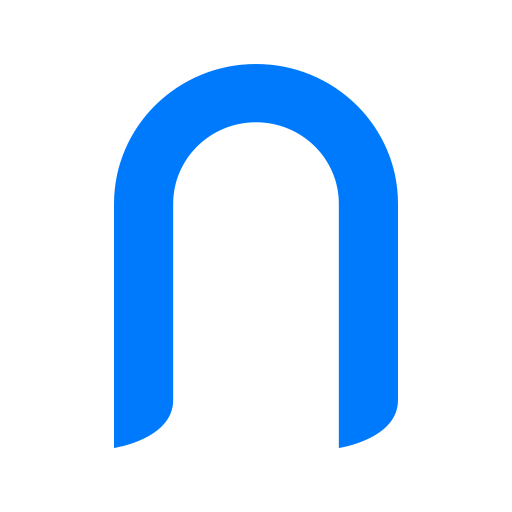
سيمانور
العب على الكمبيوتر الشخصي مع BlueStacks - نظام أندرويد للألعاب ، موثوق به من قبل أكثر من 500 مليون لاعب.
تم تعديل الصفحة في: 17 أبريل 2020
Play Semanoor on PC
One components of the Semanoor e-learning and publishing platform
Through Semanoor app
You can search for books and Lessons in any available stores
You can share your created pages, notes, mental maps, and web pages built on books among all users of the app
If you would like to add your own store, the Semanoor platform provides you with this opportunity by contacting us at info@semanoor.com.sa
* Application Features *
1 - download and arrange downloaded content inside shelves
2 - create books and lessons
3 - Advanced editor to enrich pages of book and lesson
4- create of mind maps
5 - Create mini from books pages and lessons pages
6. Create your own library of PDF books
7. Review tests, exercises and answer questions
8. Communicate with your peers within your organization
9. view your media library
* Books and Lessons Browser features *
1 - enrich pages
2 - Search
3. Bookmarks
4. Notes
5. Highlight
6- Text to speech
7. Share
8. Copy
9 - Index
10. Review cards
11 - Drwoning
12 - Adding mind maps on the pages of the book
13 - Search the Internet and add the results on the pages of the book
14. Export and share
There are a lot of features and stores that we will coming throw the upcoming updates
Please contact us if there is any suggestion or suggestion to e-mail:
info@semanoor.com.sa
العب سيمانور على جهاز الكمبيوتر. من السهل البدء.
-
قم بتنزيل BlueStacks وتثبيته على جهاز الكمبيوتر الخاص بك
-
أكمل تسجيل الدخول إلى Google للوصول إلى متجر Play ، أو قم بذلك لاحقًا
-
ابحث عن سيمانور في شريط البحث أعلى الزاوية اليمنى
-
انقر لتثبيت سيمانور من نتائج البحث
-
أكمل تسجيل الدخول إلى Google (إذا تخطيت الخطوة 2) لتثبيت سيمانور
-
انقر على أيقونة سيمانور على الشاشة الرئيسية لبدء اللعب



