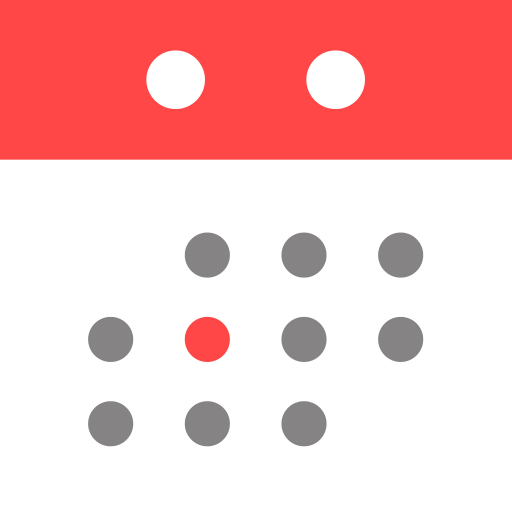Supershift:排班表
效率提升 | Supershift GmbH
在電腦上使用BlueStacks –受到5億以上的遊戲玩家所信任的Android遊戲平台。
Play Supershift - Shift Calendar on PC
Supershift is great for keeping up with your shift working schedule and all other calendar events in between. With Supershift, scheduling is easy and quick. You can customize shifts with colors and icons and add as many shifts per day as you’d like.
• REPORTS
Create reports for earnings, hours per shifts, overtime and shift counting (e.g. vacation days).
• DARK MODE
A beautiful dark mode makes viewing your schedule at night more comfortable.
• ROTATION
Define rotations and apply them for up to 2 years in advance.
Supershift Pro features:
• CALENDAR EXPORT
Export / sync shifts to the external calendars (e.g. Google or Outlook calendar) to share your schedule with friends and family.
• PDF EXPORT
Create and share a PDF version of your monthly calendar. The PDF can be customized with title, times, breaks, duration, notes, location and total hours worked.
• CLOUD SYNC
Use cloud sync to keep all your devices in sync. If you get a new smartphone or tablet cloud sync can be used to restore your data.
• CALENDAR EVENTS
Birthdays, appointments and other events from external calendars (e.g. Google or Outlook calendar) can be shown alongside your shifts.
• REPORTS
Create reports for earnings, hours per shifts, overtime and shift counting (e.g. vacation days).
• DARK MODE
A beautiful dark mode makes viewing your schedule at night more comfortable.
• ROTATION
Define rotations and apply them for up to 2 years in advance.
Supershift Pro features:
• CALENDAR EXPORT
Export / sync shifts to the external calendars (e.g. Google or Outlook calendar) to share your schedule with friends and family.
• PDF EXPORT
Create and share a PDF version of your monthly calendar. The PDF can be customized with title, times, breaks, duration, notes, location and total hours worked.
• CLOUD SYNC
Use cloud sync to keep all your devices in sync. If you get a new smartphone or tablet cloud sync can be used to restore your data.
• CALENDAR EVENTS
Birthdays, appointments and other events from external calendars (e.g. Google or Outlook calendar) can be shown alongside your shifts.
在電腦上遊玩Supershift:排班表 . 輕易上手.
-
在您的電腦上下載並安裝BlueStacks
-
完成Google登入後即可訪問Play商店,或等你需要訪問Play商店十再登入
-
在右上角的搜索欄中尋找 Supershift:排班表
-
點擊以從搜索結果中安裝 Supershift:排班表
-
完成Google登入(如果您跳過了步驟2),以安裝 Supershift:排班表
-
在首頁畫面中點擊 Supershift:排班表 圖標來啟動遊戲